Loading
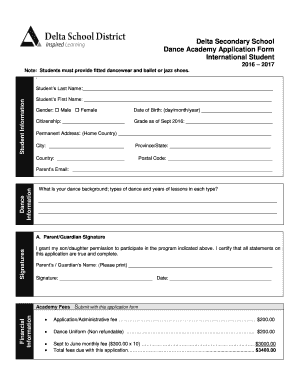
Get Vorti From
How it works
-
Open form follow the instructions
-
Easily sign the form with your finger
-
Send filled & signed form or save
How to fill out the Vorti From online
Filling out the Vorti From online is a straightforward process that can be completed with ease. This guide provides step-by-step instructions to ensure that all necessary information is accurately recorded.
Follow the steps to successfully complete the Vorti From.
- Click ‘Get Form’ button to obtain the form and open it in the editor.
- Begin by entering the student’s last name in the designated field, followed by the first name in the next section. Ensure both names are clearly legible.
- Select the appropriate gender option by marking the box next to either Male or Female.
- Provide the date of birth in the format of day/month/year in the respective field.
- Indicate the student's citizenship in the provided space to confirm their nationality.
- Fill in the grade the student will be in as of September 2016.
- Complete the permanent address section with the home country address, including city, province/state, and postal code.
- In the dance information section, enter the parent’s email address for future correspondence.
- Describe the student's dance background by listing the types of dance and the number of years they have taken lessons in each type in the provided space.
- For the signatures section, the parent or guardian must print their name and sign the application, along with the date.
- Review the financial information and ensure that the correct fees are calculated and noted, including the application fee, dance uniform fee, and total fees due.
- Finally, save your changes to the form. You can download, print, or share the filled-out form as needed.
Complete your documents online to ensure a timely and efficient application process.
Industry-leading security and compliance
US Legal Forms protects your data by complying with industry-specific security standards.
-
In businnes since 199725+ years providing professional legal documents.
-
Accredited businessGuarantees that a business meets BBB accreditation standards in the US and Canada.
-
Secured by BraintreeValidated Level 1 PCI DSS compliant payment gateway that accepts most major credit and debit card brands from across the globe.


