Loading
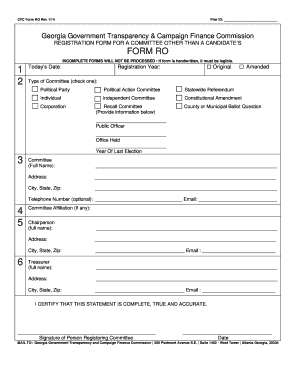
Get File Form Ro - State Ethics Commission - Ethics Ga
How it works
-
Open form follow the instructions
-
Easily sign the form with your finger
-
Send filled & signed form or save
How to fill out the File Form RO - State Ethics Commission - Ethics Ga online
Filing the Form RO with the State Ethics Commission is an important step for those managing a committee in Georgia. This guide will provide clear, step-by-step instructions to help you successfully complete the Form RO online.
Follow the steps to fill out the Form RO accurately and efficiently.
- To begin, click the ‘Get Form’ button to access the form in your preferred online editor. This will enable you to fill out the form electronically.
- Enter the Filer ID in the designated field. This is crucial for the registration process and helps identify your submission.
- In the section labeled 'Today’s Date,' fill in the current date. This indicates when the form is being submitted.
- Specify the 'Registration Year' by inputting the year relevant to your committee's activities.
- Indicate whether this is an 'Original' or 'Amended' submission by checking the appropriate box.
- Select the 'Type of Committee' by checking the box that best describes your committee from the provided options.
- Fill out the 'Committee (Full Name)' section with the complete name of your committee.
- Provide the complete address of your committee, including city, state, and zip code.
- Optionally, include a telephone number and email address for further contact regarding the committee.
- If applicable, state your 'Committee Affiliation' and fill out the chairperson's and treasurer's full names and contact information.
- Finally, certify your submission by signing the form in the designated area and entering the date of your signature.
- After completing the form, you can save your changes, download a copy, print it if necessary, or share it for further processing.
Complete your Form RO online today to ensure your committee is registered effectively.
Reporting Alleged Unethical Behavior and Filing a Complaint To report a potential ethics violation or file a complaint, you may: Call the Integrity Hotline at 1-800-884-0911 or file a web report online at .atlantaga.ethicspoint.com.
Industry-leading security and compliance
US Legal Forms protects your data by complying with industry-specific security standards.
-
In businnes since 199725+ years providing professional legal documents.
-
Accredited businessGuarantees that a business meets BBB accreditation standards in the US and Canada.
-
Secured by BraintreeValidated Level 1 PCI DSS compliant payment gateway that accepts most major credit and debit card brands from across the globe.


