Loading
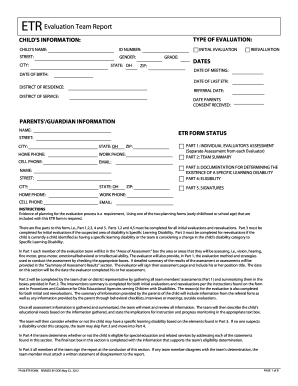
Get Pr-06 Etr 2012-2026
How it works
-
Open form follow the instructions
-
Easily sign the form with your finger
-
Send filled & signed form or save
How to fill out the PR-06 ETR online
Filling out the PR-06 Evaluation Team Report (ETR) online is an essential step in the evaluation process for children requiring special education services. This guide will help you navigate the various sections of the form, ensuring accurate and complete information.
Follow the steps to successfully complete the PR-06 ETR online.
- Click the ‘Get Form’ button to access the PR-06 ETR form, which will open for you to edit and fill out.
- Begin by entering the child's information in the designated fields, including the child's name, ID number, gender, date of birth, and address. Ensure that the information is accurate, as this will be used throughout the evaluation process.
- Identify the type of evaluation by selecting either ‘initial evaluation’ or ‘reevaluation.’ Then, complete the corresponding date fields, including the date of the meeting and the date parents consent was received.
- Fill out the parents' or guardians' information, including their names, contact numbers, and addresses, ensuring that all fields are clearly and accurately completed.
- Complete Part 1, which consists of individual evaluator assessments. Each evaluator needs to list the areas they are assessing and provide a summary of their assessment findings.
- In Part 2, compile all individual assessments and summarize them. This can be done by gathering input from all evaluators to create a cohesive team summary.
- If necessary, complete Part 3 to document areas of specific learning disabilities. This includes identifying whether further testing is needed and specifying any areas that have been assessed.
- Move on to Part 4 to make an eligibility determination. Address each statement provided and ensure that the rationale for eligibility is clearly documented.
- In Part 5, collect signatures from all team members to confirm agreement with the report. If any member disagrees, they must attach a written statement detailing their reasons.
- Once all sections are completed and reviewed for accuracy, you can save any changes made to the form, then download, print, or share it as necessary.
Complete your PR-06 ETR online today to ensure timely evaluation and support for the child.
Filling out an IEP form in PDF format requires careful attention to detail. Start by gathering relevant information about your child, such as strengths, weaknesses, and educational goals. Utilize tools available on platforms like US Legal Forms to simplify this process, ensuring you meet all requirements related to the PR-06 ETR and tailor the IEP effectively to your child's needs.
Industry-leading security and compliance
US Legal Forms protects your data by complying with industry-specific security standards.
-
In businnes since 199725+ years providing professional legal documents.
-
Accredited businessGuarantees that a business meets BBB accreditation standards in the US and Canada.
-
Secured by BraintreeValidated Level 1 PCI DSS compliant payment gateway that accepts most major credit and debit card brands from across the globe.


