Loading
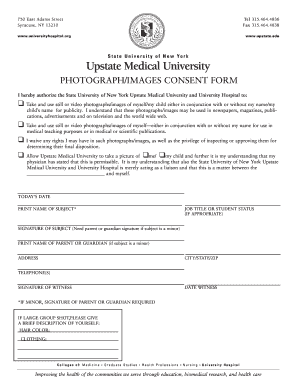
Get Suny Photograph Images Consent Form
How it works
-
Open form follow the instructions
-
Easily sign the form with your finger
-
Send filled & signed form or save
How to fill out the SUNY Photograph Images Consent Form online
Filling out the SUNY Photograph Images Consent Form online is a straightforward process that allows individuals to provide their consent for the use of photographs or images. This guide will walk you through each section of the form to ensure a smooth completion.
Follow the steps to fill out the form accurately.
- Click the ‘Get Form’ button to obtain the form. This will allow you to access the document and begin the filling process.
- Review the introductory statement of the form. It outlines the purpose and importance of providing consent for photographs or images. Make sure you understand the terms before proceeding.
- In the first section, you will check boxes to indicate your consent for taking and using still or video photographs/images for publicity and educational purposes. Read each option carefully and select the appropriate boxes.
- If applicable, provide the name of the subject (yourself or your child), job title, or student status in the designated fields. This helps to identify the individual involved.
- Sign the form in the space provided. If the subject is a minor, a parent or guardian's signature is required. Be sure to provide their printed name below the signature.
- Complete the address, city/state/zip, and telephone number fields to ensure contact information is up to date.
- Have a witness sign the form, indicating they saw the consent being given. Fill in the date of the witness signature as well.
- If this is for a large group shot, provide a brief description of yourself, including details like hair color and clothing. This helps in identification during filming.
- Once all fields have been completed accurately, save your changes. You may choose to download, print, or share the consent form as needed.
Complete your SUNY Photograph Images Consent Form online today to ensure your consent is documented properly.
Generally, you do not have to give consent to be photographed in public spaces, but it is different in private settings. Individuals retain the right to control how their image is used, which is why consent is vital. Utilizing a SUNY Photograph Images Consent Form can help clarify these rights and ensure respect for personal boundaries.
Industry-leading security and compliance
US Legal Forms protects your data by complying with industry-specific security standards.
-
In businnes since 199725+ years providing professional legal documents.
-
Accredited businessGuarantees that a business meets BBB accreditation standards in the US and Canada.
-
Secured by BraintreeValidated Level 1 PCI DSS compliant payment gateway that accepts most major credit and debit card brands from across the globe.


