Loading
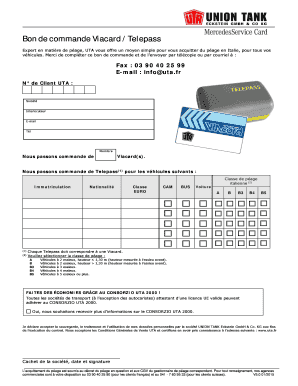
Get Bon De Commande Viacard Telepass - Utacom
How it works
-
Open form follow the instructions
-
Easily sign the form with your finger
-
Send filled & signed form or save
How to fill out the Bon De Commande Viacard Telepass - Utacom online
Filling out the Bon De Commande Viacard Telepass - Utacom online can streamline your process for managing toll payments in Italy. This guide provides clear instructions on how to complete each section of the form accurately and efficiently.
Follow the steps to fill out the form correctly and submit it.
- Click ‘Get Form’ button to access the document and open it in your chosen editor.
- Begin by filling in the 'N° de Client UTA' section with your unique client number assigned by UTA.
- In the 'Société' field, enter the name of your company or organization.
- Provide the contact person's name in the 'Interlocuteur' field.
- Enter the contact email address in the 'E-mail' field.
- Include a telephone number in the 'Tél' section for any follow-up or inquiries.
- Indicate the number of Viacard(s) you are ordering in the 'Nombre' field.
- For Telepass orders, list the vehicle license plates in the appropriate 'Immatriculation' fields.
- Select the nationality of your vehicles from the 'Nationalité' dropdown.
- Choose the appropriate toll class from the options provided (e.g., Class A, B, B3, B4, B5).
- Verify that each Telepass corresponds to a Viacard and ensure selections are aligned.
- If interested, indicate your desire to receive more information about CONSORZIO UTA 2000.
- Acknowledge the acceptance of data processing and affirm your understanding of the general conditions of sale by signing and dating the document in the designated area.
- Finally, review all entries for accuracy, then save the document, download or print a copy, or share it as needed.
Complete your documents online now for a seamless experience.
Just cruise through the yellow lanes reserved for Telepass customers. You'll hear a beep to confirm your motorway entry/exit. Your trips will appear in the GO by Telepass app or your user account after 24 hours. Pay for your trips automatically by charging them to your credit card.
Industry-leading security and compliance
US Legal Forms protects your data by complying with industry-specific security standards.
-
In businnes since 199725+ years providing professional legal documents.
-
Accredited businessGuarantees that a business meets BBB accreditation standards in the US and Canada.
-
Secured by BraintreeValidated Level 1 PCI DSS compliant payment gateway that accepts most major credit and debit card brands from across the globe.


