Loading
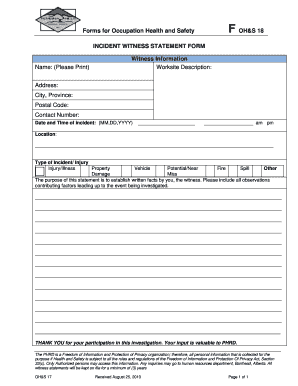
Get Incident Statement Template
How it works
-
Open form follow the instructions
-
Easily sign the form with your finger
-
Send filled & signed form or save
How to fill out the Incident Statement Template online
Filling out the Incident Statement Template online is a straightforward process that allows witnesses to provide crucial information regarding workplace incidents. This guide will walk you through each step necessary to complete the template effectively.
Follow the steps to complete the Incident Statement Template online.
- Press the ‘Get Form’ button to access the template and open it in the online editor.
- Begin filling out the 'Name' field by printing your name clearly as it should appear in the document.
- Provide your 'Witness Information' by completing the 'Worksite Description', 'Address', 'City, Province', and 'Postal Code' sections accurately.
- Enter your 'Contact Number' to ensure that you can be reached if further clarification is required.
- Record the 'Date and Time of Incident' in the specified format (MM, DD, YYYY) and designate whether it occurred in the 'am' or 'pm' section.
- Detail the 'Location' of the incident, being as specific as possible to provide a clear understanding of where the event took place.
- Indicate the 'Type of Incident/Injury' by selecting the appropriate categories from the provided options, such as 'Injury/Illness', 'Fire', or 'Spill'.
- Utilize the space provided to describe your observations of the incident in detail, including contributing factors leading up to the event. It’s important to be thorough and precise.
- Once you have completed all sections of the template, review your information for accuracy and completeness.
- Finally, you can save changes, download, print, or share the completed form as necessary.
Complete your Incident Statement Template online today to contribute to workplace safety.
Incident reports include all of the facts related to the incident, such as the contact information of the people involved; a description of the incident itself; and any follow-up actions that were taken, like medical treatment.
Industry-leading security and compliance
US Legal Forms protects your data by complying with industry-specific security standards.
-
In businnes since 199725+ years providing professional legal documents.
-
Accredited businessGuarantees that a business meets BBB accreditation standards in the US and Canada.
-
Secured by BraintreeValidated Level 1 PCI DSS compliant payment gateway that accepts most major credit and debit card brands from across the globe.


