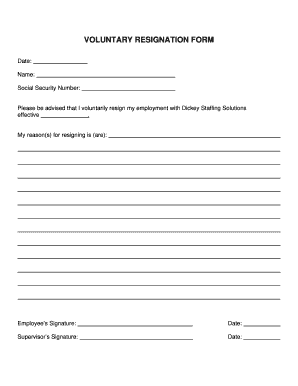
Get Dickey Staffing Solutions Voluntary Registration Form
How it works
-
Open form follow the instructions
-
Easily sign the form with your finger
-
Send filled & signed form or save
Tips on how to fill out, edit and sign Dickey Staffing Solutions Voluntary Registration Form online
How to fill out and sign Dickey Staffing Solutions Voluntary Registration Form online?
Get your online template and fill it in using progressive features. Enjoy smart fillable fields and interactivity.Follow the simple instructions below:
Taxation, regulatory, corporate along with other paperwork necessitate a considerable degree of safeguarding and adherence to the regulations.
Our documents are refreshed consistently in line with the most current legislative modifications.
Our service allows you to manage the entire process of completing legal documents online. Because of this, you conserve hours (if not days or even weeks) and avoid superfluous expenses. From now on, fill out the Dickey Staffing Solutions Voluntary Registration Form from home, office, or even while traveling.
- Access the template in the comprehensive online editing tool by selecting Get form.
- Fill in the necessary fields that are highlighted in yellow.
- Click the green arrow labeled Next to proceed from one section to the next.
- Use the e-signature solution to digitally sign the document.
- Insert the appropriate date.
- Review the entire document to confirm that you haven’t overlooked any crucial information.
- Press Done and save your updated template.
How to Alter Get Dickey Staffing Solutions Voluntary Registration Form: Personalize Forms Online
Experience a stress-free and digital method of altering Get Dickey Staffing Solutions Voluntary Registration Form. Utilize our dependable online solution and save a significant amount of time.
Creating each document, including Get Dickey Staffing Solutions Voluntary Registration Form, from scratch takes excessive time, so having a reliable selection of pre-formulated document templates can enhance your productivity drastically.
However, modifying them can pose challenges, particularly when it comes to files in PDF format. Fortunately, our extensive collection offers an integrated editor that enables you to conveniently complete and alter Get Dickey Staffing Solutions Voluntary Registration Form without having to leave our site, thus avoiding wasting time on adjusting your forms. Here's how to manage your document with our tools:
Whether you need to create an editable Get Dickey Staffing Solutions Voluntary Registration Form or any other template available in our collection, you’re well on your path with our online document editor. It’s simple and secure and doesn’t require a specialized technical background. Our web-based tool is designed to handle practically everything you can consider regarding file modification and completion.
Forget the traditional method of handling your documents. Choose a more productive option to assist you in streamlining your tasks and making them less reliant on paper.
- Step 1. Find the necessary document on our website.
- Step 2. Click Get Form to access it in the editor.
- Step 3. Utilize advanced editing tools that allow you to insert, delete, annotate, and highlight or obscure text.
- Step 4. Generate and append a legally-binding signature to your document by using the sign feature from the top toolbar.
- Step 5. If the template layout doesn’t appear as desired, leverage the tools on the right to delete, add, and arrange pages.
- step 6. Incorporate fillable fields so that other participants can be invited to complete the template (if relevant).
- Step 7. Distribute or forward the document, print it, or select the format in which you’d prefer to download the file.
Voluntary resignation is defined as the act of an employee, who finds himself in a situation in which he believes that personal reasons cannot be sacrificed in favor of the exigency of the service; thus, he has no other choice but to disassociate himself from his employment.
Industry-leading security and compliance
-
In businnes since 199725+ years providing professional legal documents.
-
Accredited businessGuarantees that a business meets BBB accreditation standards in the US and Canada.
-
Secured by BraintreeValidated Level 1 PCI DSS compliant payment gateway that accepts most major credit and debit card brands from across the globe.


