Loading
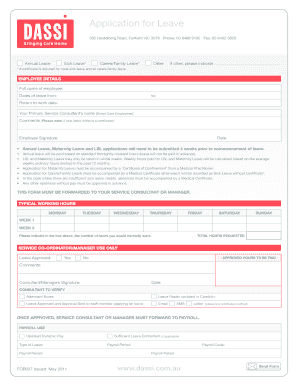
Get Xhuds App
How it works
-
Open form follow the instructions
-
Easily sign the form with your finger
-
Send filled & signed form or save
How to fill out the Xhuds App online
Filling out the Xhuds App online can be a straightforward process when you know the steps. This guide will help you navigate through the application for leave, ensuring that you complete the form accurately and efficiently.
Follow the steps to complete your application for leave
- Click ‘Get Form’ button to obtain the application and open it in your preferred editor.
- Begin by selecting the type of leave you are applying for. Make sure to check the appropriate box for annual leave, sick leave, carers/family leave, or other. If you select 'other,' please indicate the specific type in the provided space.
- Provide your full name in the designated field and specify the dates of your leave by entering the start date and the end date.
- Fill in your return to work date, ensuring it reflects when you plan to resume your duties.
- Note the name of your primary service consultant if you are a direct care employee. This information helps in processing your leave request.
- Finally, make sure to date and sign the application to confirm that all information provided is accurate and complete.
- After completing the form, review all entries for accuracy before choosing to save your changes, download, print, or share the application as per your requirements.
Start your leave application online today by following these simple steps.
Industry-leading security and compliance
US Legal Forms protects your data by complying with industry-specific security standards.
-
In businnes since 199725+ years providing professional legal documents.
-
Accredited businessGuarantees that a business meets BBB accreditation standards in the US and Canada.
-
Secured by BraintreeValidated Level 1 PCI DSS compliant payment gateway that accepts most major credit and debit card brands from across the globe.


