Loading
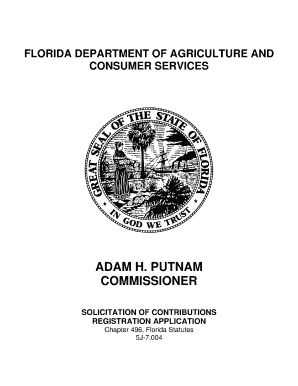
Get Fl Fdacs-10100 2011
How it works
-
Open form follow the instructions
-
Easily sign the form with your finger
-
Send filled & signed form or save
How to fill out the FL FDACS-10100 online
The FL FDACS-10100 form is an essential document that requires careful attention to detail when completing it online. This guide provides a comprehensive overview and step-by-step instructions to assist users in filling out the form accurately and efficiently.
Follow the steps to complete the form correctly.
- Click ‘Get Form’ button to obtain the form and open it for completion.
- Review the first section of the form, which typically includes the general information fields. Fill in your name, address, and contact details. Ensure that all information is accurate and up to date.
- Proceed to the next section that may require the description of the purpose for filing. Be concise and clear in your explanation to ensure that the reason aligns with the objective of the form.
- Add any required supporting documents or information as specified in the form. This may include identification or additional proofs, depending on the context of the application.
- Review all entered information for accuracy. Make necessary corrections before moving forward to avoid any delays in processing.
- Once you have completed all sections, you may have options to save changes, download, print, or share the form as needed. Choose the appropriate option that fits your requirements.
Start filling out your FL FDACS-10100 form online today for a smooth submission process.
Get form
Experience a faster way to fill out and sign forms on the web. Access the most extensive library of templates available.
Yes, obtaining a permit for your fundraiser may be required depending on the nature of the event. Certain fundraisers, especially those held in public spaces, require permits as per local regulations. Always check with local authorities and refer to FL FDACS-10100 for detailed requirements to ensure compliance.
Get This Form Now!
Use professional pre-built templates to fill in and sign documents online faster. Get access to thousands of forms.
Industry-leading security and compliance
US Legal Forms protects your data by complying with industry-specific security standards.
-
In businnes since 199725+ years providing professional legal documents.
-
Accredited businessGuarantees that a business meets BBB accreditation standards in the US and Canada.
-
Secured by BraintreeValidated Level 1 PCI DSS compliant payment gateway that accepts most major credit and debit card brands from across the globe.


