Loading
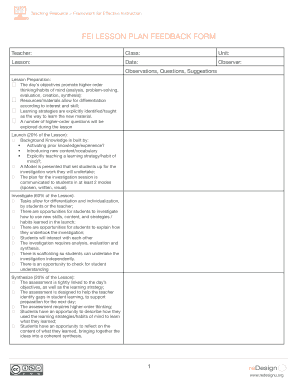
Get Redesign Fei Lesson Plan Feedback Form
How it works
-
Open form follow the instructions
-
Easily sign the form with your finger
-
Send filled & signed form or save
How to fill out the reDesign FEI Lesson Plan Feedback Form online
This guide provides detailed instructions on completing the reDesign FEI Lesson Plan Feedback Form online. Follow these steps to ensure a comprehensive and effective submission of your feedback.
Follow the steps to complete the form accurately and effectively.
- Click the ‘Get Form’ button to access the form and open it in your preferred online platform.
- Begin by filling in the required personal details in the designated fields, including your name in the 'Teacher' section and the 'Class' and 'Unit' information.
- Enter the lesson information by providing the specific 'Lesson' title and the 'Date' of the observation.
- Include the name of the individual observing the lesson in the 'Observer' section to appropriately credit the feedback.
- In the 'Observations, Questions, Suggestions' section, provide feedback on 'Lesson Preparation' by addressing each prompt regarding objectives, resources, learning strategies, and higher-order questions.
- Evaluate the 'Launch' segment of the lesson by discussing how background knowledge was activated and how models were presented to students.
- Assess the 'Investigate' phase by commenting on tasks that promote differentiation, opportunities for student interaction, scaffolding methods, and understanding checks.
- Reflect on the 'Synthesize' portion by indicating how assessments aligned with the day's objectives and encouraged higher-order thinking.
- Review all entered information to ensure accuracy and completeness before proceeding.
- Once you have completed the form, you can save changes, download, print, or share the completed form as needed.
Complete the reDesign FEI Lesson Plan Feedback Form online to share your valuable insights.
Reviewing a learning plan involves assessing its compatibility with desired outcomes and teaching methods. Start by checking if the plan is organized and includes timelines for each goal. Ensure that it reflects the needs of the students. The reDesign FEI Lesson Plan Feedback Form can serve as a valuable tool during this review, offering structured insights.
Industry-leading security and compliance
US Legal Forms protects your data by complying with industry-specific security standards.
-
In businnes since 199725+ years providing professional legal documents.
-
Accredited businessGuarantees that a business meets BBB accreditation standards in the US and Canada.
-
Secured by BraintreeValidated Level 1 PCI DSS compliant payment gateway that accepts most major credit and debit card brands from across the globe.


