Loading
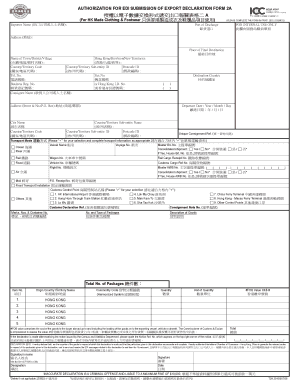
Get Export Declaration Form
How it works
-
Open form follow the instructions
-
Easily sign the form with your finger
-
Send filled & signed form or save
How to fill out the Export Declaration Form online
Filling out the Export Declaration Form online can seem daunting, but with the right guidance, it becomes a straightforward process. This guide will walk you through each section and field of the form, ensuring you provide the necessary information accurately and efficiently.
Follow the steps to complete the Export Declaration Form online:
- Press the ‘Get Form’ button to access the form and open it in your preferred editor.
- Begin by entering the exporter name in the designated field, making sure to use clear, legible text.
- Next, provide the port of discharge by selecting the appropriate port from the list or entering it manually.
- Fill in the address of the exporter, including street, city, and postal code.
- Indicate the place of final destination, including the name of the town, district, or village.
- Enter the country or territory code for the destination.
- Input the telephone number and business registration number of the exporter.
- Provide the details for the consignee, including their name and complete address.
- Enter the departure date in the specified format: year, month, day.
- Select the mode of transport by checking the appropriate box and filling in the related transport information, such as vessel name or vehicle number.
- Complete the customs cargo reference number and the consignment note number.
- Add the marks, numbers, and container number, followed by the total number of packages.
- Describe the goods in detail, including the quantity and unit of quantity for each item.
- Fill in the FOB value of the goods being exported.
- Review your declaration, ensuring all information is accurate and complete.
- Finally, save your changes, and choose to download, print, or share the completed form as required.
Start filling out your Export Declaration Form online today!
An export declaration is a form that is submitted by an exporter at the port of export. It provides information about the goods being shipped, including type, number, and value. This information is used by customs to control exports, in addition to compiling statistical information about a country's foreign trade.
Industry-leading security and compliance
US Legal Forms protects your data by complying with industry-specific security standards.
-
In businnes since 199725+ years providing professional legal documents.
-
Accredited businessGuarantees that a business meets BBB accreditation standards in the US and Canada.
-
Secured by BraintreeValidated Level 1 PCI DSS compliant payment gateway that accepts most major credit and debit card brands from across the globe.


