Loading
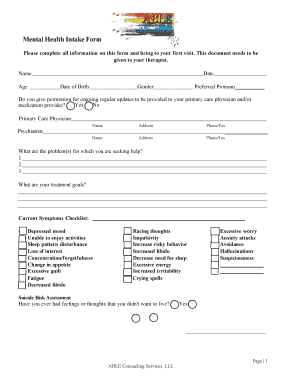
Get Mental Health Intake Form
How it works
-
Open form follow the instructions
-
Easily sign the form with your finger
-
Send filled & signed form or save
How to fill out the Mental Health Intake Form online
Filling out the Mental Health Intake Form online is an important step in initiating your mental health care. This comprehensive guide will provide clear instructions on how to complete each section of the form effectively and efficiently.
Follow the steps to successfully complete your Mental Health Intake Form online.
- Press the ‘Get Form’ button to access the Mental Health Intake Form and open it in your browser's editor.
- Begin by entering your personal details in the Name, Age, and Date of Birth fields. Ensure that your information is accurate.
- Indicate your gender and preferred pronoun in the designated fields to ensure respectful communication.
- You will see a question regarding permission to share updates with your primary care physician or medication provider. Select either 'Yes' or 'No' to indicate your preference.
- Fill in the details of your primary care physician and psychiatrist, including Name, Address, and Phone/Fax information.
- Describe the problems you are seeking help for by listing them in the provided fields.
- Outline your treatment goals clearly to help guide the therapeutic process.
- Check all symptoms you are currently experiencing from the Current Symptoms Checklist. Be honest and thorough to provide an accurate snapshot of your situation.
- Complete the Suicide Risk Assessment section, answering the questions with care and honesty. If you select 'Yes' to having thoughts of not wanting to live, provide additional details as requested.
- Lastly, don’t forget to sign the form as a client and, if applicable, prepare for your therapist to sign it. Review all entries before saving changes, downloading, or printing the completed form.
Start completing your Mental Health Intake Form online today and take the first step towards better mental health.
A nice intake form should be brief and easy to fill out. Whichever software you've chosen, make sure it works! If your clients can't fill your form in properly, they're going to be less likely to want to work with you. So show them you're a tech-savvy, professional business.
Industry-leading security and compliance
US Legal Forms protects your data by complying with industry-specific security standards.
-
In businnes since 199725+ years providing professional legal documents.
-
Accredited businessGuarantees that a business meets BBB accreditation standards in the US and Canada.
-
Secured by BraintreeValidated Level 1 PCI DSS compliant payment gateway that accepts most major credit and debit card brands from across the globe.


