Loading
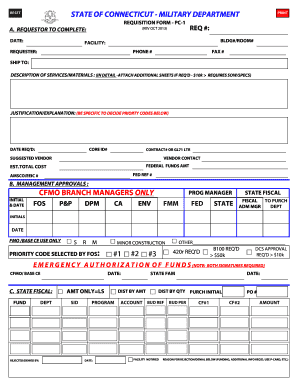
Get Pc-1 State Requisition. Form Required For Purchase Requisitions Thru State Military Dept. - Ct
How it works
-
Open form follow the instructions
-
Easily sign the form with your finger
-
Send filled & signed form or save
How to fill out the PC-1 State Requisition. Form Required For Purchase Requisitions Thru State Military Dept. - Ct online
Filling out the PC-1 State Requisition is essential for users seeking to request purchases through the State Military Department. This guide provides detailed instructions on how to accurately complete each section of the form to streamline your requisition process.
Follow the steps to successfully complete your PC-1 State Requisition online.
- Press the ‘Get Form’ button to access the PC-1 State Requisition and open it for editing.
- Begin by entering the date of the request at the top of the form. This should reflect the current date when the requisition is submitted.
- Complete the requisition number (REQ #) which is a unique identifier for tracking purposes.
- Fill in the building and room number along with the facility name to specify the location related to the requisition.
- Provide your name as the requester and include your contact details including phone number and fax number to facilitate communication.
- Enter the shipping address where the items or services should be delivered within the ‘SHIP TO’ section.
- In the ‘DESCRIPTION OF SERVICES/MATERIALS’ field, provide a detailed explanation of the goods or services needed. If necessary, attach additional sheets for extensive descriptions.
- Specify your justification for the request in the ‘JUSTIFICATION/EXPLANATION’ section. Be clear to help prioritize your requisition appropriately.
- Indicate the date by which the items or services are required in the ‘DATE REQ'D’ field.
- Provide the core ID number and contract number or GL71 letter if applicable to your requisition.
- Suggest a vendor in the ‘SUGGESTED VENDOR’ section and include their contact information in the ‘VENDOR CONTACT’ area.
- Complete the sections for federal funds amount, estimated total cost, and federal reference number.
- Ensure management approvals are obtained by obtaining initials and dates from the authorized parties as required.
- Select the appropriate priority code based on urgency and include any emergency funding authorization signatures if applicable.
- In the ‘STATE FISCAL’ section, indicate the fund, program, and any necessary details regarding budget allocation.
- After all sections are filled, review your entries for accuracy, then save, download, print, or share the completed form as needed.
Complete your requisition online to ensure efficient processing and approval.
Industry-leading security and compliance
US Legal Forms protects your data by complying with industry-specific security standards.
-
In businnes since 199725+ years providing professional legal documents.
-
Accredited businessGuarantees that a business meets BBB accreditation standards in the US and Canada.
-
Secured by BraintreeValidated Level 1 PCI DSS compliant payment gateway that accepts most major credit and debit card brands from across the globe.


