Loading
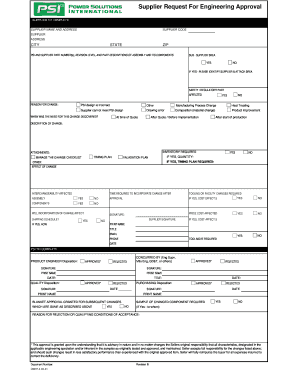
Get Srea Form
How it works
-
Open form follow the instructions
-
Easily sign the form with your finger
-
Send filled & signed form or save
How to fill out the Srea Form online
Accurately completing the Srea Form is crucial for efficient supplier engineering approval. This guide provides step-by-step instructions for filling out the form online, ensuring you navigate the process smoothly.
Follow the steps to effectively fill out the Srea Form online.
- Click ‘Get Form’ button to obtain the form and open it in the editor.
- Begin by filling out the supplier information. Provide the supplier name and address, including the supplier code, city, state, and zip code.
- Next, enter the PSI and supplier part numbers, along with the revision level and part descriptions for the assembly and its components.
- If applicable, indicate whether there is a sub-supplier Srea involved by selecting 'Yes' or 'No'. If 'Yes', provide the sub-supplier's name and attach the Srea documentation.
- Identify if there is a safety or regulatory part affected and provide a reason for the change by selecting from the listed options, including options for product improvement or composition changes.
- Document when the need for this change was discovered by selecting the relevant timeframe from the options available.
- In the description field, explain the changes needed, followed by entering any inventory requirements you may have.
- Consider whether the change affects interchangeability in assemblies or components and mark 'Yes' or 'No' accordingly.
- Assess if the incorporation of the change impacts the shipping schedule. If so, specify any quantities affected.
- Outline the validation plan needed for the changes and provide the time required to incorporate the change if tooling or facility adjustments are necessary.
- Complete the cost effect section by noting any price costs affected by the change. Obtain the necessary signatures from the supplier and any required associated personnel.
- Finally, review all sections for accuracy. Once satisfied, you can save changes, download, print, or share the form as needed.
Start filling out the Srea Form online today to streamline your engineering approval process.
SREA System | Supplier Request for Engineering Approval.
Industry-leading security and compliance
US Legal Forms protects your data by complying with industry-specific security standards.
-
In businnes since 199725+ years providing professional legal documents.
-
Accredited businessGuarantees that a business meets BBB accreditation standards in the US and Canada.
-
Secured by BraintreeValidated Level 1 PCI DSS compliant payment gateway that accepts most major credit and debit card brands from across the globe.


