Loading
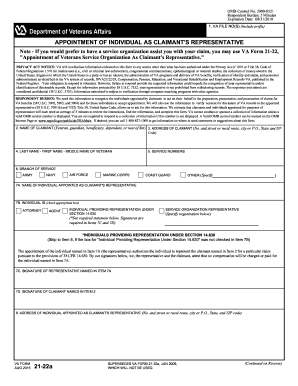
Get Va 21-22a 2015
How it works
-
Open form follow the instructions
-
Easily sign the form with your finger
-
Send filled & signed form or save
How to fill out the VA 21-22a online
Completing the VA Form 21-22a is essential for designating a representative to act on behalf of a claimant for VA benefits. This guide provides a clear, step-by-step approach to help users complete the form successfully online.
Follow the steps to fill out the VA 21-22a online.
- Press the ‘Get Form’ button to access the form and open it for editing.
- Enter your VA file number(s) in the designated field. Make sure to include any necessary prefixes.
- Fill in the claimant's name (veteran, guardian, beneficiary, dependent, or next of kin) in the appropriate section.
- Provide the complete address of the claimant, including street number, city, state, and ZIP code.
- Input the veteran's last name, first name, and middle name as they appear on official documents.
- Enter the veteran's service numbers accurately.
- Select the branch of service from the provided options.
- Complete the section with the name of the individual appointed as the claimant's representative.
- Indicate the role of the appointed individual by checking the appropriate box (attorney, agent, etc.).
- If applicable, ensure both the representative and claimant sign in the designated signature fields.
- Provide the address of the appointed representative in the specified format.
- Review and complete the authorization sections regarding access to records, ensuring to indicate any limitations.
- Complete the section regarding the authorization for the representative to change the claimant's address.
- Sign and date the form in the claimant signature section.
- If appointing an agent or attorney, include any limitations on representation as necessary.
- Finalize the form by reviewing all information for accuracy before saving, downloading, or printing your document.
Complete your VA 21-22a form online today and ensure your claim is represented accurately.
Get form
Experience a faster way to fill out and sign forms on the web. Access the most extensive library of templates available.
An example of a lay statement includes a personal account of how a service-connected injury has impacted daily routines. For instance, you might describe difficulty sleeping due to PTSD and how this affects your job performance. Utilizing the VA form 21-22a can guide you in crafting a compelling narrative backed by personal insight.
Get This Form Now!
Use professional pre-built templates to fill in and sign documents online faster. Get access to thousands of forms.
Industry-leading security and compliance
US Legal Forms protects your data by complying with industry-specific security standards.
-
In businnes since 199725+ years providing professional legal documents.
-
Accredited businessGuarantees that a business meets BBB accreditation standards in the US and Canada.
-
Secured by BraintreeValidated Level 1 PCI DSS compliant payment gateway that accepts most major credit and debit card brands from across the globe.


