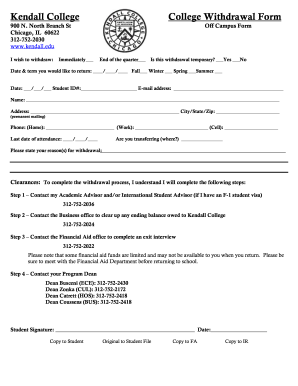
Get Kendall College Withdrawal Form
How it works
-
Open form follow the instructions
-
Easily sign the form with your finger
-
Send filled & signed form or save
Tips on how to fill out, edit and sign Kendall College Withdrawal Form online
How to fill out and sign Kendall College Withdrawal Form online?
Get your online template and fill it in using progressive features. Enjoy smart fillable fields and interactivity.Follow the simple instructions below:
The era of troubling intricate legal and tax documents has concluded. With US Legal Forms, completing official paperwork is stress-free. The premier editor is readily available to provide you with a variety of useful tools for filling out a Kendall College Withdrawal Form. These suggestions, along with the editor, will assist you throughout the entire process.
There are multiple ways to receive the document: as an instant download, an email attachment, or by mail as a physical copy. We make completing any Kendall College Withdrawal Form significantly quicker. Utilize it now!
- Press the Get Form button to start editing.
- Activate the Wizard mode on the top toolbar to obtain additional suggestions.
- Complete every fillable section.
- Ensure the information you provide on the Kendall College Withdrawal Form is current and accurate.
- Add the date to the document using the Date option.
- Click the Sign button to create a digital signature. You have 3 available options: typing, drawing, or capturing.
- Verify that each area has been filled out correctly.
- Click Done in the top right corner to save and send or download the document.
How to Modify Get Kendall College Withdrawal Form: Personalize Forms Online
Streamline your document preparation process and tailor it to your preferences with just a few clicks.
Complete and authorize Get Kendall College Withdrawal Form using an all-encompassing yet intuitive online editor.
Handling documents is often challenging, particularly when you have to manage them intermittently. It requires you to strictly follow all the protocols and accurately populate all fields with correct and complete data. However, it is common to require modifications to the form or include additional fields for completion.
If you wish to enhance Get Kendall College Withdrawal Form before submission, the best method to do so is by utilizing our extensive yet easy-to-use online editing tools.
Our editor is a multifunctional online solution that assists you in swiftly and effortlessly optimizing Get Kendall College Withdrawal Form along with other forms based on your needs. Streamline your document preparation and submission time while ensuring your documentation appears professional without any hassle.
- Access the necessary document from the library.
- Populate the empty fields with Text and utilize Check and Cross tools for the tick boxes.
- Utilize the right panel to modify the template by adding new fillable fields.
- Choose the sections based on the type of data you want to collect.
- Make these fields mandatory, optional, or conditional and arrange their sequence.
- Assign each field to a specific individual using the Add Signer option.
- Verify all required modifications and click Done.
Submitting a college withdrawal usually requires you to fill out a specific form provided by your college. You can often find this form on the school's website or at the registrar's office. Additionally, completing the Kendall College Withdrawal Form might be beneficial, as it can streamline the process.
Industry-leading security and compliance
-
In businnes since 199725+ years providing professional legal documents.
-
Accredited businessGuarantees that a business meets BBB accreditation standards in the US and Canada.
-
Secured by BraintreeValidated Level 1 PCI DSS compliant payment gateway that accepts most major credit and debit card brands from across the globe.


