Loading
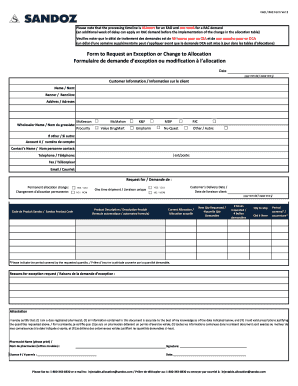
Get To Request An Exception Or Change To Allocation Formulaire - Sandoz
How it works
-
Open form follow the instructions
-
Easily sign the form with your finger
-
Send filled & signed form or save
How to use or fill out the To Request An Exception Or Change To Allocation Formulaire - Sandoz online
Filling out the To Request An Exception Or Change To Allocation Formulaire - Sandoz online is a straightforward process that ensures accurate submission of your requests. This guide will walk you through each section of the form to help you complete it effortlessly.
Follow the steps to fill out the form online.
- Click ‘Get Form’ button to obtain the form and open it in the editor.
- Enter the date in the specified format (yyyy-mm-dd). This indicates when the request is being submitted.
- In the 'Customer Information' section, fill in your name, banner, and address to provide context about your location.
- Select the wholesaler name from the provided options. If your wholesaler is not listed, choose 'Other' and specify the name.
- Input your account number, contact's name, telephone, fax, and email. This information is crucial for communication.
- Indicate the type of request by selecting either a 'Permanent allocation change' or a 'One time shipment' option.
- Provide the customer's preferred delivery date, entering it in the specified format. Select 'YES' or 'NO' based on whether you require the delivery.
- List the Sandoz product code and its description, providing clarity on the product being requested.
- Detail the current allocation and the new quantity requested, specifying the number of boxes requested and the quantity to ship.
- Indicate the period that the requested quantity will cover, ensuring all fields are completed accurately.
- Provide reasons for your exception request in the designated area for clarity on the justification.
- Complete the attestation by certifying that all information is accurate. Print the pharmacist's name, sign the form, and input the license number and date.
- Finally, you can either save changes, download, print, or share the completed form as needed.
Complete your documents online with confidence and ensure correct submissions.
Industry-leading security and compliance
US Legal Forms protects your data by complying with industry-specific security standards.
-
In businnes since 199725+ years providing professional legal documents.
-
Accredited businessGuarantees that a business meets BBB accreditation standards in the US and Canada.
-
Secured by BraintreeValidated Level 1 PCI DSS compliant payment gateway that accepts most major credit and debit card brands from across the globe.


