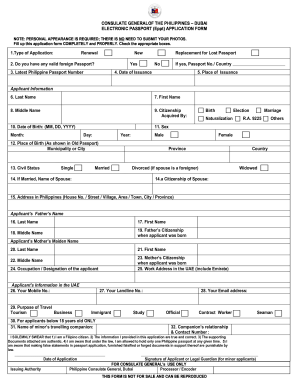
Get Ph Electronic Passport (eppt) Application Form
How it works
-
Open form follow the instructions
-
Easily sign the form with your finger
-
Send filled & signed form or save
How to fill out the PH Electronic Passport (Eppt) Application Form online
Completing the PH Electronic Passport Application Form online is a straightforward process that requires careful attention to detail. This guide provides step-by-step instructions to help you navigate each section of the form efficiently.
Follow the steps to complete the application form effectively.
- Click ‘Get Form’ button to obtain the form and open it in the editor.
- Begin by selecting the type of application you are submitting. Indicate whether you are applying for a renewal or a new passport.
- If you hold a valid foreign passport, check ‘Yes’ and provide the passport number and country of issuance. If not, check ‘No’.
- Fill in your latest Philippine passport number if applicable, or indicate that you are applying for a replacement for a lost passport.
- Provide the date of issuance and the place of issuance for your latest passport.
- Enter your personal information by filling in your last name, first name, and middle name.
- Select your citizenship status and how you acquired it, choosing from options such as naturalization or marriage.
- Input your date of birth in the specified format (MM, DD, YYYY). Ensure that you select the correct month, day, and year.
- Indicate your sex by selecting either male or female.
- Fill in your place of birth as it appears in your old passport, including the municipality or city and country.
- Select your civil status, providing the name and citizenship of your spouse if you are married.
- Complete your address in the Philippines with detailed information including house number, street, village, area, town, city, and province.
- Input your father's name, his citizenship when you were born, and your mother's maiden name including her citizenship when you were born.
- Complete your work address in the UAE, including your occupation or designation.
- List your mobile and landline numbers along with your email address.
- Select your purpose of travel from options such as tourism, business, or study.
- If you are under 18, provide the name and contact number of your travelling companion, as well as your relationship to them.
- Review the affirmation statement, ensuring that you acknowledge all legal requirements. Provide your signature and the date of application.
Complete your application form online today to secure your Philippine passport efficiently.
Related links form
In the Philippines, an ePassport is a modern travel document embedded with electronic technology that enhances security and efficiency. It features a microchip containing biometric information, while a non-ePassport lacks this technology and uses traditional paper-based methods. Understanding these distinctions is essential when planning travel, and leveraging the PH Electronic Passport (Eppt) Application Form can help you obtain the right passport for your needs.
Industry-leading security and compliance
-
In businnes since 199725+ years providing professional legal documents.
-
Accredited businessGuarantees that a business meets BBB accreditation standards in the US and Canada.
-
Secured by BraintreeValidated Level 1 PCI DSS compliant payment gateway that accepts most major credit and debit card brands from across the globe.


