Loading
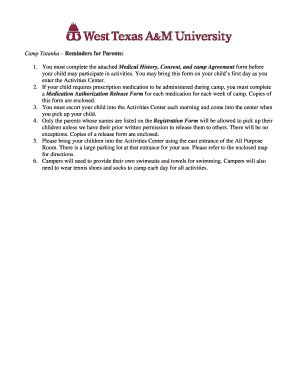
Get Camp Totonka Wtamu
How it works
-
Open form follow the instructions
-
Easily sign the form with your finger
-
Send filled & signed form or save
How to fill out the Camp Totonka Wtamu online
This guide provides comprehensive instructions on how to fill out the Camp Totonka Wtamu form online. By following these steps, you can ensure all necessary information is accurately submitted for your child's participation.
Follow the steps to successfully complete your registration form.
- Click ‘Get Form’ button to obtain the form and open it in your preferred online platform.
- Begin by entering your child's information, including their name, age, and grade completed. Ensure that this data is accurate to facilitate a smooth registration process.
- Next, provide the parent's information. Fill in the names, addresses, and contact numbers for both parents. If you are a community member, faculty/staff member, or student, select the appropriate option.
- Indicate which sessions you want to register your child for by checking the corresponding boxes for summer terms or specific weeks. Be mindful of the costs associated with each option, as listed on the form.
- Complete the Medical History, Consent, and Camp Agreement form. Answer each question regarding medical issues, limitations on physical activity, and emergency contacts carefully to ensure your child’s safety.
- Sign the forms where indicated. By signing, you acknowledge that you understand the camp rules and consent to the necessary waivers and releases.
- Review all entered information for accuracy. Once satisfied, proceed to save and download the completed form for your records. You may also choose to print and bring it on your child's first day.
Complete your child's registration online today to secure their spot at Camp Totonka.
When sending a transcript to Western University, it is best to follow the instructions provided on their admissions website. Most institutions require that transcripts be sent directly from the originating college or university, ensuring they maintain official status. This process can involve some paperwork, so be prepared with all needed information beforehand. Platforms like uslegalforms can help simplify these types of inquiries.
Industry-leading security and compliance
US Legal Forms protects your data by complying with industry-specific security standards.
-
In businnes since 199725+ years providing professional legal documents.
-
Accredited businessGuarantees that a business meets BBB accreditation standards in the US and Canada.
-
Secured by BraintreeValidated Level 1 PCI DSS compliant payment gateway that accepts most major credit and debit card brands from across the globe.


