Loading
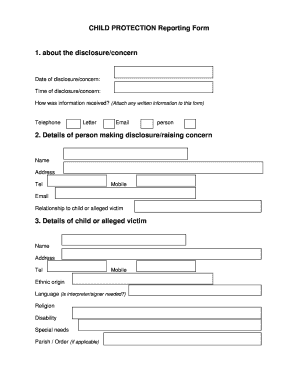
Get Disclosure Reporting Form
How it works
-
Open form follow the instructions
-
Easily sign the form with your finger
-
Send filled & signed form or save
How to fill out the Disclosure Reporting Form online
This guide will assist you in filling out the Disclosure Reporting Form online. It provides step-by-step instructions to ensure that you can complete the form accurately and efficiently.
Follow the steps to complete the Disclosure Reporting Form online.
- Press the ‘Get Form’ button to access the form and open it for editing.
- In the section titled 'About the disclosure/concern', enter the date and time of the disclosure. Then select how the information was received, providing necessary details as required.
- Fill in the 'Details of person making disclosure/raising concern' section with the name, address, telephone, mobile, email, and their relationship to the child or alleged victim.
- Complete the 'Details of child or alleged victim' section. Include the child's name, address, telephone, mobile, ethnic origin, language needs, religion, disability status, special needs, and parish/order if applicable.
- If relevant, provide details in the 'Parent/Guardian details' section, including their name, address, and contact information. Indicate whether they are aware of the allegations.
- In the 'Details of alleged perpetrator' section, enter the name, address, contact information, and their relationship to the child. Also, note any additional information regarding their current contact with children.
- In the 'Details of concern, allegation or complaint' section, provide a comprehensive account of the incident, including dates, times, locations, and any witnesses.
- For the 'Action taken' section, indicate whether the matter has been referred to civil authorities and provide details such as dates and times of referral. Follow the same for referrals to Committee Members.
- Document the agreed next steps and any immediate child protection concerns in the relevant section.
- Finally, in the 'Details of person completing the form' section, include your name, contact information, position, parish, the date, and your signature. Ensure all required information is filled in.
- Once completed, save your changes. You may also download, print, or share the form as necessary.
Begin the process of filling out your Disclosure Reporting Form online today.
A Seller's Disclosure is a legal document that requires sellers to provide previously undisclosed details about the property's condition that prospective buyers may find unfavorable. This document is also known as a property disclosure, and it's important for both those buying a house and for those selling a house.
Industry-leading security and compliance
US Legal Forms protects your data by complying with industry-specific security standards.
-
In businnes since 199725+ years providing professional legal documents.
-
Accredited businessGuarantees that a business meets BBB accreditation standards in the US and Canada.
-
Secured by BraintreeValidated Level 1 PCI DSS compliant payment gateway that accepts most major credit and debit card brands from across the globe.


