Loading
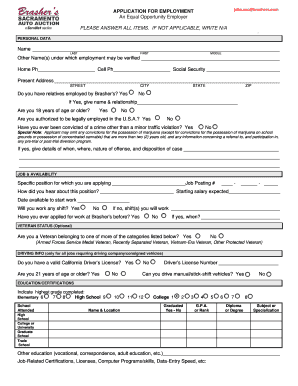
Get Brasher Employment Application 8 27 10.doc. The Model Pta
How it works
-
Open form follow the instructions
-
Easily sign the form with your finger
-
Send filled & signed form or save
How to fill out the Brasher Employment Application 8 27 10.doc. The Model PTA online
Completing the Brasher Employment Application is an important step in your job application process. This guide provides a straightforward approach to filling out the application accurately and ensuring that all required information is provided.
Follow the steps to complete your application successfully.
- Press the 'Get Form' button to access the Brasher Employment Application and open it in your preferred document editor.
- In the personal data section, fill in your full name, including last, first, and middle names. Include any other names under which your previous employment may be verified, your home and cell phone numbers, and your Social Security number.
- In the job and availability section, specify the position you are applying for and the job posting number. Indicate how you heard about the position and your expected starting salary. Provide your available start date and whether you are flexible to work any shift.
- For the veteran status section, indicate if applicable.
- Fill out the education/certifications section, starting from your highest completed grade level and listing all relevant educational institutions attended.
- Provide a comprehensive employment record, beginning with your most recent job. Include the company name, address, duties, dates of employment, pay rates, and reasons for leaving.
- Complete the applicant self-identification form voluntarily, ensuring that all required fields are filled out, including your race, gender, and referral source.
Complete your application online today and take the next step towards your career with Brasher's.
2:39 4:54 Align Chart Titles, Labels, and Legends with Arrow Keys in Excel YouTube Start of suggested clip End of suggested clip And just click any of these buttons. And that'll move that object to that location. Within the chartMoreAnd just click any of these buttons. And that'll move that object to that location. Within the chart itself.
Industry-leading security and compliance
US Legal Forms protects your data by complying with industry-specific security standards.
-
In businnes since 199725+ years providing professional legal documents.
-
Accredited businessGuarantees that a business meets BBB accreditation standards in the US and Canada.
-
Secured by BraintreeValidated Level 1 PCI DSS compliant payment gateway that accepts most major credit and debit card brands from across the globe.


