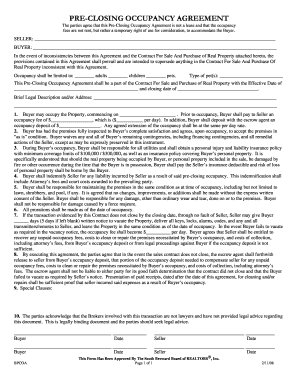
Get South Broward Board Of Realtors Pre-closing Occupancy Agreement 2008-2025
How it works
-
Open form follow the instructions
-
Easily sign the form with your finger
-
Send filled & signed form or save
How to fill out the South Broward Board of Realtors Pre-Closing Occupancy Agreement online
Filling out the South Broward Board of Realtors Pre-Closing Occupancy Agreement online is an essential task for buyers and sellers involved in a real estate transaction. This guide provides a clear and comprehensive overview of the steps needed to successfully complete the form.
Follow the steps to fill out the Pre-Closing Occupancy Agreement.
- Click ‘Get Form’ button to obtain the form and open it in the editing interface.
- Begin by filling in the names of the Seller and Buyer in the designated fields. Ensure accurate spelling to avoid any discrepancies.
- Indicate the number of adults, children, and pets that will be occupying the property by filling in the appropriate fields.
- Specify the type and details of any pets in the designated section. This is important for managing the occupancy conditions.
- Complete the Effective Date and Closing Date fields accurately to reflect the timeline of the transaction.
- Provide the Brief Legal Description and/or Address of the property in the specified area.
- Enter the start date of the Buyer’s occupancy, along with the required occupancy fee and deposit amounts. This ensures both parties are aware of the financial terms.
- Read sections 2 through 8 carefully, as they lay out responsibilities and liabilities. Acknowledge acceptance of the 'as is' condition of the property.
- Complete the Special Clauses section if there are any unique terms relevant to the agreement.
- Have all parties sign and date the document to finalize the agreement. Ensure that each person's name is written clearly, and the dates are accurate.
- Once completed, save your changes, and you may download, print, or share the form as needed.
Complete your documents online to ensure a smooth transaction process.
Yes, it is relatively common for sellers to stay in a house after closing, particularly when a South Broward Board of Realtors Pre-Closing Occupancy Agreement is in place. This arrangement allows sellers to manage their move without the pressure of immediate relocation. While this can be a practical solution, it is essential to have clear terms in the occupancy agreement to ensure a smooth experience for both parties. Understanding these details can help you prepare for your next steps.
Industry-leading security and compliance
-
In businnes since 199725+ years providing professional legal documents.
-
Accredited businessGuarantees that a business meets BBB accreditation standards in the US and Canada.
-
Secured by BraintreeValidated Level 1 PCI DSS compliant payment gateway that accepts most major credit and debit card brands from across the globe.


