Loading
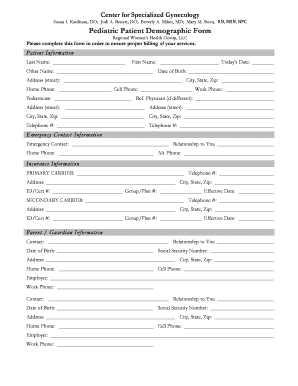
Get Sk Pediatric Patient Reg Demographic Form
How it works
-
Open form follow the instructions
-
Easily sign the form with your finger
-
Send filled & signed form or save
How to fill out the SK Pediatric Patient Reg Demographic Form online
Completing the SK Pediatric Patient Reg Demographic Form online is a straightforward process that ensures the accurate recording of essential patient information. This guide will walk you through each section of the form, providing clear instructions to help you fill it out efficiently.
Follow the steps to complete the form successfully.
- Click ‘Get Form’ button to access the form and open it in your online document editor.
- Provide patient information by filling in the 'Last Name,' 'First Name,' and 'Other Name' fields. Enter today's date and the patient's date of birth to ensure accurate identification.
- Enter the patient's address details, including street address, city, state, and zip code. Include home, cell, and work phone numbers in the appropriate fields.
- If applicable, include the pediatrician's name and any referring physician's information, ensuring that you list their address and telephone number.
- Fill out the emergency contact information by providing their name, relationship to the patient, and their contact numbers.
- For insurance details, specify the primary carrier, including the corresponding telephone number, address, and identification number. Repeat similar details for any secondary carrier.
- Complete the parent or guardian information section, providing their names, dates of birth, addresses, phone numbers, employer information, and social security numbers.
- Indicate your preferences for electronic communications. Choose whether you would like to participate and provide your email and/or cell phone number accordingly.
- Provide additional demographic information by selecting appropriate categories for race and ethnicity, as well as preferred language and how you heard about the practice.
- You may enter pharmacy information if needed, including the pharmacy's name, address, contact details, and whether it is local or mail-away.
- Finally, review the information for accuracy before signing the form and noting the date.
- Once completed, you may save the changes, download a copy, print it, or share the form as necessary.
Complete your documents online easily and efficiently.
Demographic information can include but is not limited to: Date of birth. Gender. Sex. Ethnicity/race. Address. Contact information. Medical history. Drug allergies. Surgeries. Medical conditions. Current medications. Family medical history. Insurance provider.
Industry-leading security and compliance
US Legal Forms protects your data by complying with industry-specific security standards.
-
In businnes since 199725+ years providing professional legal documents.
-
Accredited businessGuarantees that a business meets BBB accreditation standards in the US and Canada.
-
Secured by BraintreeValidated Level 1 PCI DSS compliant payment gateway that accepts most major credit and debit card brands from across the globe.


