Loading
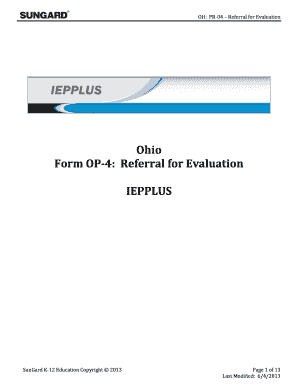
Get Pr 04
How it works
-
Open form follow the instructions
-
Easily sign the form with your finger
-
Send filled & signed form or save
How to fill out the Pr 04 online
The Pr 04 form, known as the Referral for Evaluation, is essential for documenting critical information regarding a student being referred for special education services. This guide provides step-by-step instructions to help users navigate the process of completing this form online.
Follow the steps to complete the Pr 04 form online.
- Click 'Get Form' button to access the Pr 04 form and open it in your online editor.
- Select a student by navigating to the Student Management section. Use the Search window to find the student using their last name, first name, or Student ID, and click 'Search'. Select the appropriate name from the list.
- Once a student is selected, their demographic details such as name, student ID, birth date, and age will be displayed. Click the 'Referral for Evaluation' link to proceed.
- On the 'New' button, the Form Wizard will appear. This tool simplifies the form setup process. Choose either to create a new referral or select an existing referral. Make the appropriate selections and input the referral date.
- Finish entering your details by selecting a letterhead for the form (optional) and click 'Create Form' to generate the referral.
- The form will display a navigation toolbar on the left side, which will allow you to access different sections such as Main, Educational History, and Background Information. You can click on any of these sections to input data.
- Input the necessary information in each section. Be sure to save your progress regularly before moving between sections.
- After completing the form, you have options to save your changes, download the completed form as a PDF, print it, or share it.
Complete your Pr 04 form online today to ensure timely and efficient documentation.
Effective thyroid ratio (ETR)--a new test of thyroid function.
Industry-leading security and compliance
US Legal Forms protects your data by complying with industry-specific security standards.
-
In businnes since 199725+ years providing professional legal documents.
-
Accredited businessGuarantees that a business meets BBB accreditation standards in the US and Canada.
-
Secured by BraintreeValidated Level 1 PCI DSS compliant payment gateway that accepts most major credit and debit card brands from across the globe.


