Loading
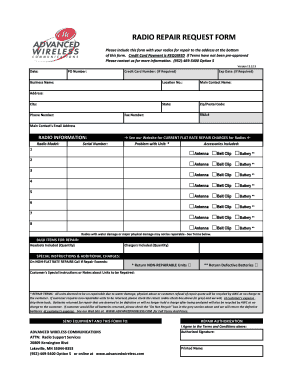
Get Radio Repair Request Form - Advanced Wireless
How it works
-
Open form follow the instructions
-
Easily sign the form with your finger
-
Send filled & signed form or save
How to fill out the RADIO REPAIR REQUEST FORM - Advanced Wireless online
Filling out the RADIO REPAIR REQUEST FORM - Advanced Wireless correctly is essential to ensure prompt processing of your radio repair request. This guide provides a clear, step-by-step breakdown of the form components to help users complete it easily and efficiently.
Follow the steps to accurately complete your repair request form.
- Click ‘Get Form’ button to access the RADIO REPAIR REQUEST FORM and open it in your preferred editor.
- Enter the date in the designated field. This helps to track when the repair request was made.
- Fill out the PO Number if applicable, which aids in the administrative processing of your request.
- If required, provide your credit card number in the appropriate section. Ensure that the expiration date is also filled out.
- Complete the business name field with your company name, if applicable.
- Provide the location number to help identify the specific site for the equipment being sent for repair.
- Fill in the main contact's name and their contact details, including state, zip/postal code, and complete address.
- Provide the main contact's phone number for direct communication regarding the repair process.
- Enter the RMA number, if available, which helps in tracking your repair authorization.
- Provide the fax number and email address of the main contact for any necessary documentation and communication.
- In the RADIO INFORMATION section, specify the radio model and serial number for accurate identification of the device.
- Describe the problem with the unit in detail to ensure the repair team understands the issues.
- Indicate any accessories included with the radio, checking appropriate boxes for items like antennae, belt clips, and batteries.
- If you are sending bulk items for repair, list the quantities of headsets and chargers included.
- Use the special instructions field to provide any additional notes or requests related to the repair process.
- Review the repair authorization section, sign, and print your name to agree to the terms outlined above.
- Save your completed form. You can then download, print, or share it as needed before sending it to the designated address.
Complete your RADIO REPAIR REQUEST FORM online today to ensure your equipment is repaired efficiently.
Related links form
0:28 1:35 Think about the message you are going to transmit. And press the large button on the side. This isMoreThink about the message you are going to transmit. And press the large button on the side. This is called the PTT or press to talk button wait for one second and transmit your message pressing.
Industry-leading security and compliance
US Legal Forms protects your data by complying with industry-specific security standards.
-
In businnes since 199725+ years providing professional legal documents.
-
Accredited businessGuarantees that a business meets BBB accreditation standards in the US and Canada.
-
Secured by BraintreeValidated Level 1 PCI DSS compliant payment gateway that accepts most major credit and debit card brands from across the globe.


