Loading
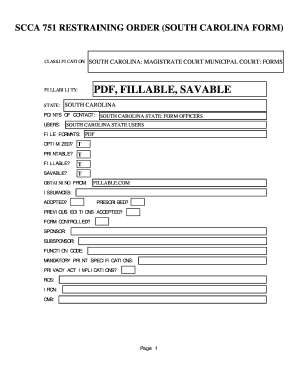
Get Restraining Order South Carolina
How it works
-
Open form follow the instructions
-
Easily sign the form with your finger
-
Send filled & signed form or save
How to fill out the Restraining Order South Carolina online
Navigating the process of filling out a restraining order can be daunting. This guide aims to simplify the steps required to complete the Restraining Order South Carolina form online, ensuring that you have the necessary support throughout the process.
Follow the steps to fill out the form accurately and effectively.
- Press the ‘Get Form’ button to access the Restraining Order South Carolina form and open it in your preferred document editor.
- Begin filling out the personal information section. Include your name, address, and contact information. Be sure to enter accurate details as this information is crucial for legal documentation.
- Provide the details of the person you are seeking the restraining order against. Ensure that you include their name and any relevant identifying information.
- Complete the section that outlines the relationship between you and the individual. Use neutral terms to describe your connection.
- Fill out the nature of the harassment or threats you have experienced. Be specific and factual in your descriptions to provide a clear account of the situation.
- Indicate any previous incidents or actions taken, such as police reports or prior restraining orders, if applicable.
- After filling out all required sections, review the form for completeness and accuracy.
- Once you are satisfied with the information provided, save your changes, and select the option to download, print, or share the completed form.
Take the first step towards your protection and complete your restraining order online today.
For you to file a restraining order, the perpetrator must have committed at least two acts of stalking, harassment or other threatening behavior. While it can be helpful to have two police reports, it is not necessary by state law. Victim Services can help you complete the paperwork to file for a restraining order.
Industry-leading security and compliance
US Legal Forms protects your data by complying with industry-specific security standards.
-
In businnes since 199725+ years providing professional legal documents.
-
Accredited businessGuarantees that a business meets BBB accreditation standards in the US and Canada.
-
Secured by BraintreeValidated Level 1 PCI DSS compliant payment gateway that accepts most major credit and debit card brands from across the globe.


