Loading
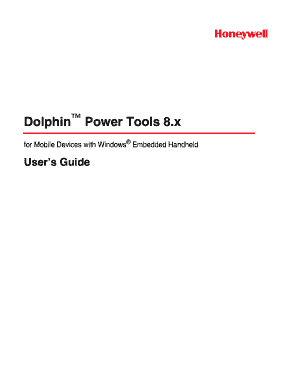
Get Dolphin Power Tools 8.x For Mobile Devices With Windows ...
How it works
-
Open form follow the instructions
-
Easily sign the form with your finger
-
Send filled & signed form or save
How to fill out the Dolphin Power Tools 8.x for mobile devices with Windows online
This guide provides users with clear, step-by-step instructions on how to fill out the Dolphin Power Tools 8.x form for mobile devices operating with Windows. Each section and field of the form is explained to help users successfully complete the process online.
Follow the steps to complete the form online.
- Click the ‘Get Form’ button to access the Dolphin Power Tools 8.x form. This action allows you to obtain the document and open it in your editor.
- Read the introduction section of the form. This section typically provides essential information about the Dolphin Power Tools, including its functionalities.
- Proceed to the 'Software Requirements' section. Here, ensure your device meets the necessary software prerequisites for successful operation.
- Fill in details in the 'Dolphin Terminals' section. Specify the model of the Dolphin terminal being used, which is crucial for compatibility.
- Access the 'Power Tools Main Window' section. You may need to confirm settings related to system information like firmware or DLL versions.
- If necessary, navigate to the 'EZConfig Utilities' section to utilize tools for configuration and management of your EXM files.
- Complete the 'Editing Sections' in the EZConfig Editor, modifying any required content, such as modifying text or moving sections within the document.
- Finalize your edits in the document by saving changes. Once completed, you will have options to download, print, or share the form.
For further assistance, please complete your form and explore more documents online.
Industry-leading security and compliance
US Legal Forms protects your data by complying with industry-specific security standards.
-
In businnes since 199725+ years providing professional legal documents.
-
Accredited businessGuarantees that a business meets BBB accreditation standards in the US and Canada.
-
Secured by BraintreeValidated Level 1 PCI DSS compliant payment gateway that accepts most major credit and debit card brands from across the globe.


