Loading
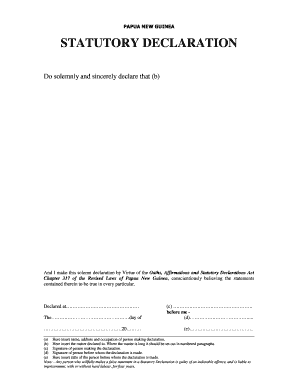
Get Pg Statutory Declaration
How it works
-
Open form follow the instructions
-
Easily sign the form with your finger
-
Send filled & signed form or save
How to fill out the PG Statutory Declaration online
Filling out the PG Statutory Declaration online is an essential process for individuals needing to formally declare statements of truth. This guide provides a clear, step-by-step approach to assist users in completing the form accurately and efficiently.
Follow the steps to successfully complete the PG Statutory Declaration.
- Press the ‘Get Form’ button to access the PG Statutory Declaration form and open it in the designated editor.
- Begin by entering the name, address, and occupation of the person making the declaration in section (a). Ensure that the information is accurate and clearly presented.
- In section (b), insert the matter being declared. If the declaration is lengthy, organize the information into numbered paragraphs for clarity.
- Next, sign the declaration in section (c), confirming that the details provided are true to the best of your knowledge.
- In section (d), obtain the signature of the person before whom the declaration is made, ensuring that it is a qualified individual authorized to witness such declarations.
- Finally, fill in section (e) with the title of the person in (d) and finalize the document. Review all entered information for accuracy.
- Once you have completed filling out the form, you can save the changes, download, print, or share the document as needed.
Complete your PG Statutory Declaration online today!
An example of a statutory declaration for a partner visa might include a statement confirming your relationship status with your partner. You would typically outline the nature of your relationship, how long you have been together, and supporting details that illustrate your commitment. The PG Statutory Declaration streamlines this process by ensuring that your statements are presented legally.
Industry-leading security and compliance
US Legal Forms protects your data by complying with industry-specific security standards.
-
In businnes since 199725+ years providing professional legal documents.
-
Accredited businessGuarantees that a business meets BBB accreditation standards in the US and Canada.
-
Secured by BraintreeValidated Level 1 PCI DSS compliant payment gateway that accepts most major credit and debit card brands from across the globe.


