Loading
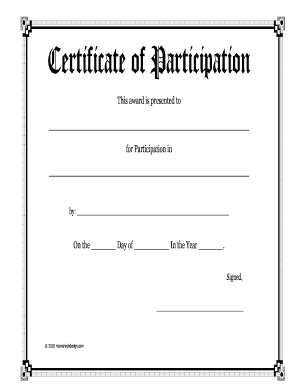
Get Hooverwebdesign Certificate Participation 2010-2025
How it works
-
Open form follow the instructions
-
Easily sign the form with your finger
-
Send filled & signed form or save
How to fill out the hooverwebdesign Certificate Participation online
The hooverwebdesign Certificate Participation is a digital document designed to acknowledge and celebrate individual participation in various events or activities. This guide will provide you with clear, step-by-step instructions on how to accurately fill out this certificate online.
Follow the steps to complete your certificate participation form
- Click ‘Get Form’ button to obtain the form and open it in the editor. This will allow you to access the required fields for completion.
- In the space provided for 'This award is presented to', enter the name of the individual receiving the certificate. Ensure that you spell the name correctly for proper acknowledgment.
- In the section labeled 'for Participation in', provide the name of the event or activity that the individual participated in. This should be a clear and concise description.
- In the 'by' section, indicate the name of the organization or individual issuing the certificate. This adds legitimacy to the document and provides recognition.
- Complete the date section labeled 'On the _______ Day of __________ In the Year _______'. Fill in the appropriate day, month, and year to reflect when the achievement was recognized.
- In the designated space for the signature, the certifying individual should sign their name. This signature will finalize the document.
- After filling out all sections, review the document for accuracy. Ensure that all information is correctly entered before proceeding.
- Once confirmed, you can save changes, download, print, or share the completed form digitally per your needs.
Begin filling out your certificate participation form online today to acknowledge individual achievements.
When giving a certificate of recognition, you might express, 'It brings me great joy to present this hooverwebdesign Certificate Participation to you, Name. Your dedication and hard work have not gone unnoticed, and we are proud to recognize your contributions.' This enhances the moment and makes it memorable.
Industry-leading security and compliance
US Legal Forms protects your data by complying with industry-specific security standards.
-
In businnes since 199725+ years providing professional legal documents.
-
Accredited businessGuarantees that a business meets BBB accreditation standards in the US and Canada.
-
Secured by BraintreeValidated Level 1 PCI DSS compliant payment gateway that accepts most major credit and debit card brands from across the globe.


