Loading
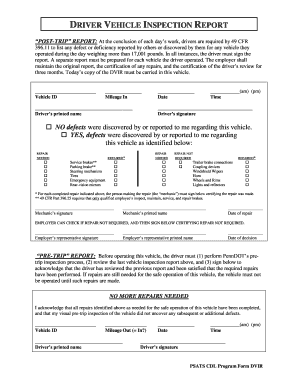
Get Form Dvir
How it works
-
Open form follow the instructions
-
Easily sign the form with your finger
-
Send filled & signed form or save
How to fill out the Form DVIR online
Completing the Driver Vehicle Inspection Report (DVIR) is essential for ensuring vehicle safety and compliance with regulations. This guide provides a step-by-step process to help you accurately fill out the DVIR online.
Follow the steps to complete the form effortlessly.
- Click ‘Get Form’ button to obtain the form and open it in the editor.
- Begin by entering the Vehicle ID in the designated field to identify the vehicle being inspected.
- Input the Mileage In, which indicates the vehicle's mileage at the beginning of the day.
- Provide the Driver’s printed name for identification purposes.
- Enter the Date of the inspection to maintain a clear record.
- Specify the Time (am/pm) of the inspection to ensure accurate documentation.
- The Driver’s signature is required to certify that the inspection has been completed.
- Indicate whether any defects were discovered during the inspection by selecting 'YES' or 'NO'. If any defects were found, list them in the specified area.
- For each identified defect, mark whether a repair is needed or if the condition is satisfactory.
- If repairs are made, the mechanic must sign and print their name along with the date of repair for verification.
- An employer’s representative can certify if no repairs are necessary by providing their signature and printed name, along with the date.
- Before completing, review all entries for accuracy, and ensure that all signatures are correct.
- Once filled out, you can save changes, download, print, or share the form as required.
Get started now by completing your Form DVIR online to ensure compliance and safety.
The purpose of a Form DVIR is to enhance vehicle safety and ensure all operational concerns are reported and addressed. It provides an organized method for drivers to document the condition of their vehicle at the end of each trip. By promoting accountability and transparency, the DVIR contributes to safer roadways and more efficient fleet management.
Industry-leading security and compliance
US Legal Forms protects your data by complying with industry-specific security standards.
-
In businnes since 199725+ years providing professional legal documents.
-
Accredited businessGuarantees that a business meets BBB accreditation standards in the US and Canada.
-
Secured by BraintreeValidated Level 1 PCI DSS compliant payment gateway that accepts most major credit and debit card brands from across the globe.


