Loading
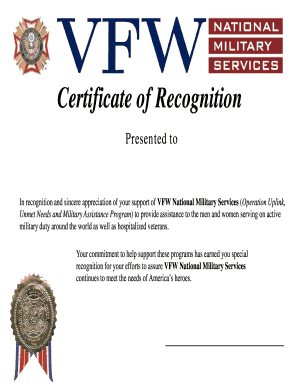
Get Vfw Certificate Of Recognition
How it works
-
Open form follow the instructions
-
Easily sign the form with your finger
-
Send filled & signed form or save
How to fill out the VFW Certificate of Recognition online
The VFW Certificate of Recognition honors individuals for their valuable support of VFW National Military Services. This guide provides step-by-step instructions to help you complete the form efficiently and accurately online.
Follow the steps to fill out the VFW Certificate of Recognition online.
- Press the ‘Get Form’ button to access the VFW Certificate of Recognition and open it in your preferred document editor.
- In the first section, you will need to enter the name of the individual being recognized. Ensure that you spell the name correctly and include any relevant titles.
- Next, fill in the details regarding the specific contributions or activities that warrant recognition. Be concise but informative, highlighting the impact of their support.
- After outlining the contributions, check the date field to confirm it reflects the appropriate date of recognition.
- In the acknowledgment section, consider adding a personalized message that captures the spirit of appreciation.
- Finally, review all entries for accuracy. Once satisfied, save your changes and choose to download, print, or share the completed certificate.
Complete your VFW Certificate of Recognition online today!
A good sentence for a VFW Certificate of Recognition might be, 'This certificate is awarded to Name in recognition of exemplary service and outstanding dedication to our community.' This sentence clearly conveys the purpose of the recognition and the recipient's contribution, making it meaningful and memorable.
Industry-leading security and compliance
US Legal Forms protects your data by complying with industry-specific security standards.
-
In businnes since 199725+ years providing professional legal documents.
-
Accredited businessGuarantees that a business meets BBB accreditation standards in the US and Canada.
-
Secured by BraintreeValidated Level 1 PCI DSS compliant payment gateway that accepts most major credit and debit card brands from across the globe.


