Loading
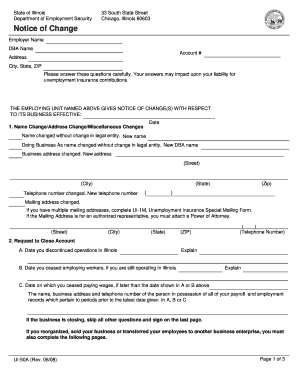
Get Il Ui-50a 2008
How it works
-
Open form follow the instructions
-
Easily sign the form with your finger
-
Send filled & signed form or save
How to fill out the IL UI-50A online
The IL UI-50A form is crucial for reporting changes to your business's unemployment insurance status in Illinois. This guide provides clear, step-by-step instructions to help users complete the form accurately and efficiently online.
Follow the steps to fill out the IL UI-50A form correctly.
- Click the ‘Get Form’ button to obtain the form and open it in the online editor.
- Begin by providing the employer’s name and any doing business as names that may have changed. Ensure that all names are entered accurately to reflect the current status of your business.
- Fill in the account number associated with your unemployment insurance account. This information is necessary for proper identification.
- Enter the business address and contact details, including the city, state, and ZIP code. If your mailing address differs, ensure to fill out the mailing address section correctly.
- If there have been any organizational changes, check the relevant boxes and provide detailed explanations as requested in section 3. This includes any sales, mergers, or changes in business structure.
- Complete section 4 with details about the transaction if you checked items in step 5. This may include names of new owners and any relevant account numbers.
- If your business has multiple locations, list these in section 5, indicating which locations are retained and any operations that were transferred.
- Finalize your form by reviewing all entries for accuracy. Ensure that the certification section is signed by the appropriate individual within your business, with their title, home address, and telephone number provided.
- After reviewing, you can save changes, download, print, or share the completed form as needed.
Complete your IL UI-50A form online today to ensure your unemployment insurance contributions are accurately reported.
Get form
Experience a faster way to fill out and sign forms on the web. Access the most extensive library of templates available.
Filing unemployment taxes involves reporting your benefits on your federal income tax return. It's important to keep track of the benefits you received during the year, including amounts reported on your IL UI-50A. Consider consulting tax resources or professionals to ensure accuracy in your filing.
Get This Form Now!
Use professional pre-built templates to fill in and sign documents online faster. Get access to thousands of forms.
Industry-leading security and compliance
US Legal Forms protects your data by complying with industry-specific security standards.
-
In businnes since 199725+ years providing professional legal documents.
-
Accredited businessGuarantees that a business meets BBB accreditation standards in the US and Canada.
-
Secured by BraintreeValidated Level 1 PCI DSS compliant payment gateway that accepts most major credit and debit card brands from across the globe.


