Loading
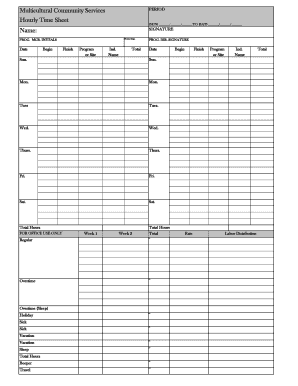
Get Multicultural Community Services Period - Mcsnet
How it works
-
Open form follow the instructions
-
Easily sign the form with your finger
-
Send filled & signed form or save
How to fill out the Multicultural Community Services PERIOD - Mcsnet online
Completing the Multicultural Community Services PERIOD - Mcsnet online can streamline your documentation process and ensure accurate record-keeping. This guide will walk you through each section of the form, providing clear instructions to support you in filing your timesheet effectively.
Follow the steps to complete your online timesheet accurately.
- Press the ‘Get Form’ button to access the Multicultural Community Services PERIOD - Mcsnet online form. This will open the document in an editable format for you to begin entering information.
- Fill in the date range for the week of service, marking the start date (SUN) and end date (SAT) clearly. Be sure this matches the period you intend to report.
- In the 'Name' field, enter your full name as indicated in your employment records. Below, include your home department for proper processing.
- Provide your program manager's initials to confirm review and approval of this timesheet. Input the current date to indicate when the form is being filled out.
- For each day of the week listed, document your start and finish times. Ensure to follow the quarter-hour format as stated, rounding your times accordingly.
- Specify the program or site associated with your hours. Include the individual’s name (Ind. Name) for whom the services were rendered, ensuring all names are spelled correctly.
- Calculate the total hours worked for each week, summing them at the end of each week section as indicated on the form.
- Complete the fields for various types of hours worked, such as regular hours, overtime, sick leave, and vacation accordingly. Be mindful to total these accurately.
- If applicable, include any travel reimbursements at the bottom of the form. Make sure to follow the instructions for travel entries and total them properly.
- Once you have filled in all required sections, review your entries for accuracy. Save any changes you made, and then choose to download, print, or share the completed form as needed.
Complete your Multicultural Community Services PERIOD - Mcsnet online form following these steps to ensure timely and accurate processing of your timesheet.
For more than 40 years, Multicultural Community Services of the Pioneer Valley, Inc. (MCS) has been an innovator in the provision of Family Support services and continues to be a statewide leader in the delivery of these services.
Industry-leading security and compliance
US Legal Forms protects your data by complying with industry-specific security standards.
-
In businnes since 199725+ years providing professional legal documents.
-
Accredited businessGuarantees that a business meets BBB accreditation standards in the US and Canada.
-
Secured by BraintreeValidated Level 1 PCI DSS compliant payment gateway that accepts most major credit and debit card brands from across the globe.


