Loading
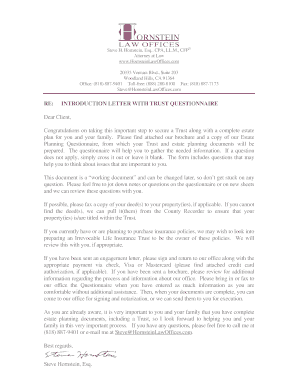
Get Introduction Letter With Questionnaire 070424.doc
How it works
-
Open form follow the instructions
-
Easily sign the form with your finger
-
Send filled & signed form or save
How to fill out the INTRODUCTION LETTER WITH QUESTIONNAIRE 070424.doc online
Filling out the Introduction Letter with Questionnaire 070424.doc is an essential step in securing a Trust and establishing a comprehensive estate plan. This guide provides clear, step-by-step instructions to ensure a smooth and efficient process for users of all experience levels.
Follow the steps to successfully complete the form online.
- Click the 'Get Form' button to access the document and open it in your online editor.
- Read through the Introduction letter carefully to understand the purpose and importance of the information you will be providing.
- Start by filling in your personal information, including your full name, social security number, and address. This is typically found at the beginning of the questionnaire.
- Provide details about your marital status and information regarding any prior marriages, including names and termination details, if applicable.
- List your children and their details in the available sections. Include their full names, birthdates, and any relevant contact information.
- Designate a trustee. If the settlor(s) are not acting as trustees, provide the names and relationships of the designated trustees.
- Specify any specific gifts you wish to allocate, detailing the beneficiaries and the nature of the gifts.
- Complete the sections related to trust estate distribution, ensuring clarity on shares and ages for beneficiaries.
- Fill in any necessary notes or additional information that may be relevant to your estate planning.
- Once you have filled out the entire form, review your entries for completeness and accuracy.
- Save your changes, and choose to download, print, or share the completed document as needed.
Take the next step in securing your estate by completing your documents online.
The cover letter should state the purpose of the survey, the expected number of respondents, a description of the topic of the survey and the content of the questions on the survey, a statement about confidentiality or anonymity, and a statement about how the participant may obtain additional information about the ...
Industry-leading security and compliance
US Legal Forms protects your data by complying with industry-specific security standards.
-
In businnes since 199725+ years providing professional legal documents.
-
Accredited businessGuarantees that a business meets BBB accreditation standards in the US and Canada.
-
Secured by BraintreeValidated Level 1 PCI DSS compliant payment gateway that accepts most major credit and debit card brands from across the globe.


