Loading
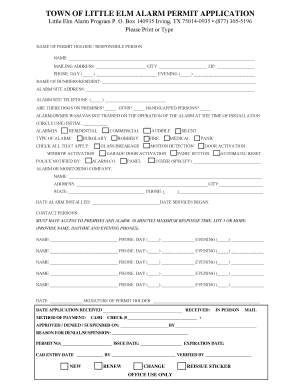
Get Little Elm Alarm Permit
How it works
-
Open form follow the instructions
-
Easily sign the form with your finger
-
Send filled & signed form or save
How to fill out the Little Elm Alarm Permit online
Completing the Little Elm Alarm Permit online is a straightforward process designed to help ensure that your alarm system is properly registered. This guide provides step-by-step instructions to assist users in accurately filling out the permit application with ease.
Follow the steps to complete your alarm permit application online.
- Click the 'Get Form' button to access the Little Elm Alarm Permit application and open it for editing.
- Fill in the name of the permit holder or responsible person. Provide your complete mailing address, including city and ZIP code.
- Enter your phone numbers, specifying both daytime and evening contact numbers for effective communication.
- Provide the name of the business or resident associated with the alarm, followed by the alarm site address and its corresponding telephone number.
- Indicate if there are any dogs, guns, or persons with disabilities present on the premises by checking the appropriate boxes.
- Confirm whether the alarm owner was trained on the alarm's operation at the time of installation by circling 'Yes' or 'No'.
- Select the type of alarm being registered, indicating whether it is residential or commercial, and check all applicable alarm types.
- Fill in the name and address of the alarm or monitoring company, including their contact telephone number.
- Indicate the date the alarm was installed and the date services began.
- List contact persons who must have access to the premises and provide their daytime and evening phone numbers, ensuring at least three contacts are included.
- Sign and date the application as the permit holder, acknowledging the information provided.
- Submit the completed application and keep a copy for your records. You can save changes, download, print, or share the form as needed.
Complete your Little Elm Alarm Permit online today to ensure compliance and enhance your security.
Alarm site locations within the City of Houston city limits and areas receiving Houston Police response are required to have a valid alarm permit.
Industry-leading security and compliance
US Legal Forms protects your data by complying with industry-specific security standards.
-
In businnes since 199725+ years providing professional legal documents.
-
Accredited businessGuarantees that a business meets BBB accreditation standards in the US and Canada.
-
Secured by BraintreeValidated Level 1 PCI DSS compliant payment gateway that accepts most major credit and debit card brands from across the globe.


