Loading
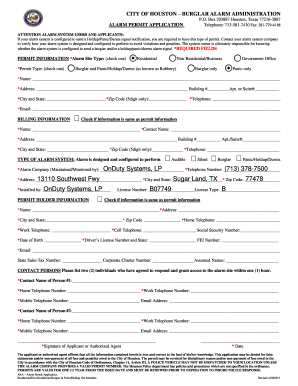
Get Tx Alarm Permit Application - Houston
How it works
-
Open form follow the instructions
-
Easily sign the form with your finger
-
Send filled & signed form or save
How to fill out the TX Alarm Permit Application - Houston online
Filling out the TX Alarm Permit Application for Houston is an essential step for users whose alarm systems are configured to send hold-up or panic notifications. This guide provides detailed, step-by-step instructions to assist you in completing the application accurately and efficiently.
Follow the steps to complete your application online.
- Click ‘Get Form’ button to obtain the application form and open it in the editing tool.
- Begin filling out the applicant’s name section by entering your last name, first name, and middle initial clearly in block letters.
- Provide your telephone number, cellular number, and fax number in the respective fields for easy communication.
- Enter your email address to ensure prompt notifications regarding your permit.
- Specify the address of the alarm system, including street address, building number, apartment number, city, state, and zip code.
- If you are applying as a business, include the business name in the designated field, along with the billing contact name and billing office number.
- Fill out the owner’s address if different from the alarm address, including the same essential details.
- Choose the type of alarm site by checking the appropriate box — residence, non-residence/business, or government office.
- Indicate the type of alarm by checking one of the available options: burglar only, hold-up/panic only, or both.
- Enter your driver's license number and issuing state to verify your identity.
- Provide the name of your alarm company and its contact number.
- List two individuals who are authorized to respond and grant access to the alarm site within one hour, including their names and contact numbers.
- Sign the application as the applicant or authorized agent, and include the date of your signature. This affirms that all information provided is accurate.
- Once all sections are completed, save your changes. You may choose to download, print, or share the application as needed.
Complete your TX Alarm Permit Application online today to ensure your alarm system is properly registered and avoid potential penalties.
You can indeed install your own house alarm system in Houston. However, it is crucial to check if it requires a permit based on the type of alarm you choose. Completing the TX Alarm Permit Application - Houston will ensure you meet all necessary regulations and can legally operate your alarm system without issues.
Industry-leading security and compliance
US Legal Forms protects your data by complying with industry-specific security standards.
-
In businnes since 199725+ years providing professional legal documents.
-
Accredited businessGuarantees that a business meets BBB accreditation standards in the US and Canada.
-
Secured by BraintreeValidated Level 1 PCI DSS compliant payment gateway that accepts most major credit and debit card brands from across the globe.


