Loading
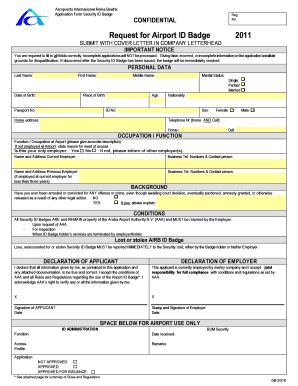
Get Request For Airport Id Badge 2010
How it works
-
Open form follow the instructions
-
Easily sign the form with your finger
-
Send filled & signed form or save
How to fill out the Request For Airport ID Badge 2010 online
This guide provides comprehensive instructions on how to accurately fill out the Request For Airport ID Badge 2010 online. Each section of the form is explained to ensure all information is entered correctly and completely.
Follow the steps to successfully complete your application
- Press the ‘Get Form’ button to obtain the request form and open it in your preferred online editor.
- Begin by filling out your personal data. Provide your last name, first name, middle name, marital status, date of birth, place of birth, passport number, age, nationality, ID number, gender, home address, and telephone numbers for both home and cell.
- In the occupation/function section, accurately describe your function or occupation at the airport. If you are not employed at the airport, state the reason for needing access. Indicate whether this is your only employer, and if not, provide details of other employers, including their names, addresses, and business contact information.
- In the background section, answer whether you have ever been arrested or convicted for any offense or crime, including those awaiting court decisions. If yes, provide an explanation.
- Read and acknowledge the conditions regarding the Security ID Badges. Understand that the badge remains property of the Aruba Airport Authority and must be returned under specific circumstances.
- Complete the declaration of applicant, confirming the truthfulness of the information provided. You will need to sign and date this section.
- The employer must complete the declaration of employer, including signing and dating the document. This section acknowledges their responsibility for compliance with regulations.
- Once all sections are completed, review the entire form for accuracy. You can then save changes, download, print, or share the completed document as required.
Start your application process by filling out the Request For Airport ID Badge 2010 online today.
What type of badge do I need? There are two types of airport badges: Airport Operations Area (AOA) Badges and Security Identification Display Area (SIDA) Badges.
Industry-leading security and compliance
US Legal Forms protects your data by complying with industry-specific security standards.
-
In businnes since 199725+ years providing professional legal documents.
-
Accredited businessGuarantees that a business meets BBB accreditation standards in the US and Canada.
-
Secured by BraintreeValidated Level 1 PCI DSS compliant payment gateway that accepts most major credit and debit card brands from across the globe.


