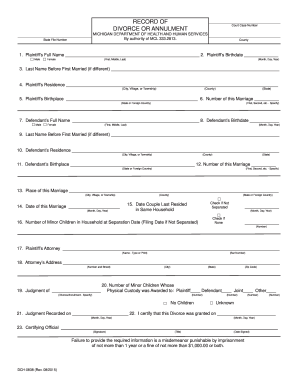
Get Mi Dch-0838 2015-2026
How it works
-
Open form follow the instructions
-
Easily sign the form with your finger
-
Send filled & signed form or save
How to fill out the MI DCH-0838 online
Filling out the MI DCH-0838 form is an important step in documenting your divorce or annulment in Michigan. This guide will provide clear instructions to help you complete the form accurately and efficiently online.
Follow the steps to fill out the MI DCH-0838 form accurately.
- Click ‘Get Form’ button to obtain the form and open it in your digital editor.
- In the first section, provide the plaintiff’s full name (first, middle, last) and their birthdate, selecting 'Male' or 'Female' as appropriate.
- Indicate the plaintiff's last name before their first marriage, if it differs from their current last name.
- Enter the plaintiff's current residence, including the city, village, or township, county, and state.
- Provide the plaintiff's birthplace, specifying the state or foreign country.
- State the number of this marriage (first, second, etc.).
- Repeat the same information for the defendant: full name, birthdate, last name before first marriage, residence, and birthplace.
- Specify the place and date of the marriage, including the city, county, and state or foreign country.
- Indicate the date when the couple last resided in the same household or check if not separated.
- Enter the number of minor children in the household at the separation date or filing date if not separated, checking the box if there are none.
- Name the plaintiff's attorney and provide their bar number.
- Fill in the attorney’s address, including the street number, city, state, and zip code.
- Indicate the number of minor children whose physical custody was awarded to each party, checking the appropriate box for the awarded custody.
- Record the judgment date and certify the divorce grant date by signing, including your title and the date signed.
- Review the completed form for accuracy and completeness before proceeding to save, download, print, or share the document.
Complete your documents online today for a seamless filing experience.
Yes, Michigan divorce records are generally considered public information, accessible to anyone who requests them. However, certain details might be redacted to protect privacy, especially if there are children involved. These records can offer crucial insights into divorce proceedings and settlements, highlighting the importance of understanding how they relate to documents like the MI DCH-0838. For more information, you may want to refer to resources available on the uslegalforms platform.
Industry-leading security and compliance
-
In businnes since 199725+ years providing professional legal documents.
-
Accredited businessGuarantees that a business meets BBB accreditation standards in the US and Canada.
-
Secured by BraintreeValidated Level 1 PCI DSS compliant payment gateway that accepts most major credit and debit card brands from across the globe.


