Loading
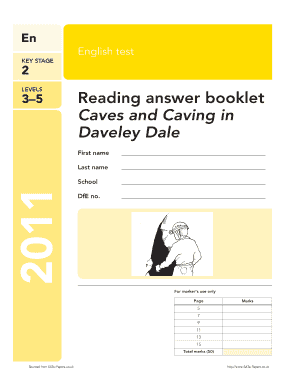
Get Caves And Caving In Daveley Dale - Emaths
How it works
-
Open form follow the instructions
-
Easily sign the form with your finger
-
Send filled & signed form or save
How to use or fill out the Caves And Caving In Daveley Dale - Emaths online
This guide will provide you with a clear and systematic approach to filling out the Caves And Caving In Daveley Dale - Emaths form online. Whether you are familiar with similar forms or new to this process, the instructions here will ensure you navigate the document with ease.
Follow the steps to successfully complete the form.
- Press the ‘Get Form’ button to access the form and open it in the document editor.
- Begin by entering your first name, last name, and school information in the designated fields.
- Locate the section marked 'DfE no.' and input the relevant identification number if applicable.
- Review the various question formats outlined in the instructions, noting whether they require short answers, several-line answers, longer responses, or other types of responses.
- For each question, carefully read the accompanying instructions to understand what is expected in your replies.
- If a question requires a selection (like ticking a box or underlining text), ensure that you follow the specific directions provided.
- At the end of the form, you will have options to save changes, download, print, or share the completed document.
Start completing your document online today!
Industry-leading security and compliance
US Legal Forms protects your data by complying with industry-specific security standards.
-
In businnes since 199725+ years providing professional legal documents.
-
Accredited businessGuarantees that a business meets BBB accreditation standards in the US and Canada.
-
Secured by BraintreeValidated Level 1 PCI DSS compliant payment gateway that accepts most major credit and debit card brands from across the globe.


