Loading
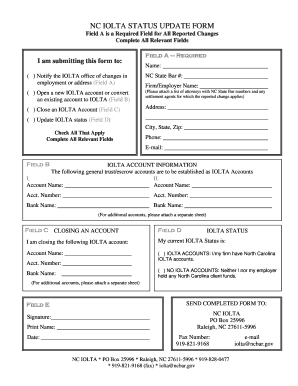
Get Nc Iolta Status Update Form - North Carolina State Bar - Ncbar
How it works
-
Open form follow the instructions
-
Easily sign the form with your finger
-
Send filled & signed form or save
How to fill out the Nc Iolta Status Update Form - North Carolina State Bar - Ncbar online
This guide provides a step-by-step approach to completing the Nc Iolta Status Update Form online. By following these instructions, users can efficiently submit necessary updates to the North Carolina State Bar.
Follow the steps to complete the Nc Iolta Status Update Form successfully.
- Utilize the ‘Get Form’ button to access the Nc Iolta Status Update Form and open it in your preferred editor.
- In Field A, ensure you complete your name and select the appropriate option regarding employment or address changes. Provide your NC State Bar number if you are notifying the IOLTA office of changes.
- If you are opening a new IOLTA account or converting an existing account, complete Field B. List the account names and corresponding account numbers, along with the bank names. Attach any necessary documentation if you have more than two accounts.
- To close an existing IOLTA account, fill out Field C with the account name and account number you wish to close.
- In Field D, indicate your current IOLTA status by checking the applicable option regarding IOLTA accounts.
- Provide your contact information in the relevant fields including your address, phone number, and email address.
- Lastly, sign the form in the designated signature field, print your name, and date the form.
- After completing the form, review all fields for accuracy, then save any changes, download, print, or share the completed form as needed for submission.
Ensure that all required updates are submitted efficiently by completing the Nc Iolta Status Update Form online.
July 2023 – The North Carolina State Fairgrounds and the Jane S. McKimmon Center at North Carolina State University, Raleigh, North Carolina.
Industry-leading security and compliance
US Legal Forms protects your data by complying with industry-specific security standards.
-
In businnes since 199725+ years providing professional legal documents.
-
Accredited businessGuarantees that a business meets BBB accreditation standards in the US and Canada.
-
Secured by BraintreeValidated Level 1 PCI DSS compliant payment gateway that accepts most major credit and debit card brands from across the globe.


