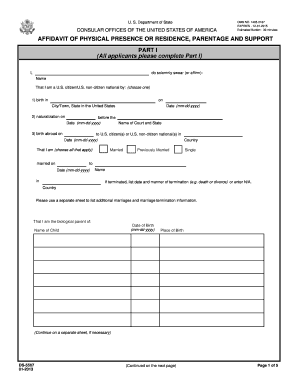
Get Ds-5507 2013
How it works
-
Open form follow the instructions
-
Easily sign the form with your finger
-
Send filled & signed form or save
How to fill out the DS-5507 online
The DS-5507 is an important form used to establish a person's claim to U.S. citizenship for their child by verifying physical presence, residence, and parentage. This guide provides a comprehensive, step-by-step approach to filling out the form online, ensuring that you provide all necessary information accurately.
Follow the steps to successfully complete the DS-5507.
- Click the ‘Get Form’ button to access the DS-5507 form. This will allow you to begin filling it out in the online editor.
- In Part I, complete your personal details, including your full name and your citizenship status. Indicate whether you are a U.S. citizen or a U.S. non-citizen national and select the appropriate method of your citizenship (birth, naturalization, or birth abroad). Make sure to include relevant dates and places as required.
- Indicate your marital status and provide the necessary details, including the name of your partner and any previous marriages. If applicable, note the dates and ways in which previous marriages were terminated.
- List your biological children's names and their dates of birth in the designated areas. Ensure that you include the place of birth and can provide additional information if necessary.
- Provide information regarding your physical presence in the United States. You will need to fill out the places, dates, and purposes of your stay during the indicated times.
- Next, fill out your physical presence abroad, along with relevant places, dates, and reasons for traveling to those places.
- If applicable, provide information about the other biological parent of your child or children, including their citizenship status and details similar to your own. Remember to specify how they acquired their citizenship.
- For Part II, if you have a child or children born out of wedlock, ensure to provide information about the non-applying parent's physical presence in the U.S., if they are a U.S. citizen or non-citizen national.
- Complete Part III by swearing or affirming the truthfulness of the information provided. This section must be signed before a Consular Officer or authorized individual.
- Once you have filled in all the necessary sections, you can save your changes, download the form, print it, or share it as needed.
Take the next step in securing your child's citizenship by completing the DS-5507 online today.
Get form
The DS-5507 serves as a request for a waiver of ineligibility for an immigrant visa. It mainly helps individuals who may face difficulties in obtaining a visa due to certain grounds of ineligibility. Understanding its purpose is crucial, and uslegalforms provides a wealth of information and templates to help you navigate this process smoothly.
Get This Form Now!
Industry-leading security and compliance
-
In businnes since 199725+ years providing professional legal documents.
-
Accredited businessGuarantees that a business meets BBB accreditation standards in the US and Canada.
-
Secured by BraintreeValidated Level 1 PCI DSS compliant payment gateway that accepts most major credit and debit card brands from across the globe.


