Loading
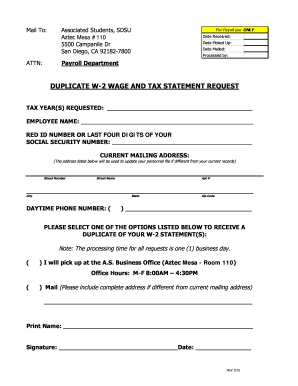
Get Sdsu Duplicate W-2 Wage And Tax Statement Request
How it works
-
Open form follow the instructions
-
Easily sign the form with your finger
-
Send filled & signed form or save
How to fill out the SDSU Duplicate W-2 Wage and Tax Statement Request online
This guide provides a clear and supportive walkthrough for users seeking to fill out the SDSU Duplicate W-2 Wage and Tax Statement Request form online. It aims to simplify the process and ensure users provide accurate information for their request.
Follow the steps to complete your request online.
- Press the ‘Get Form’ button to access the form and open it in the editor.
- In the 'Tax Year(s) Requested' field, specify the year for which you need a duplicate W-2 Wage and Tax Statement.
- Enter your full name in the 'Employee Name' field as it appears on your original W-2 form.
- Provide your Red ID number or the last four digits of your Social Security number in the designated section.
- Fill out your current mailing address, ensuring it is updated in your personnel file if it differs from prior records. Include your street number, street name, apartment number (if applicable), city, state, and zip code.
- List your daytime phone number in the 'Daytime Phone Number' field for any follow-up.
- Indicate your preferred method of receiving the duplicate W-2 statement by selecting one of the options provided. Choose between picking up at the A.S. Business Office or having it mailed to your current or specified address.
- Print your name in the 'Print Name' section and sign and date the form in the corresponding fields.
- Once all sections are completed, review the information for accuracy, save your changes, and proceed to download, print, or share the completed form as needed.
Complete your SDSU Duplicate W-2 Wage and Tax Statement Request online today.
If you want to get your W-2 from ASU, check their employee portal for your W-2 documents. Should you need a reissued copy, complete an SDSU Duplicate W-2 Wage and Tax Statement Request, and submit it to the payroll office for processing.
Industry-leading security and compliance
US Legal Forms protects your data by complying with industry-specific security standards.
-
In businnes since 199725+ years providing professional legal documents.
-
Accredited businessGuarantees that a business meets BBB accreditation standards in the US and Canada.
-
Secured by BraintreeValidated Level 1 PCI DSS compliant payment gateway that accepts most major credit and debit card brands from across the globe.


