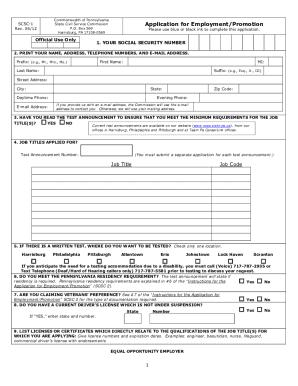
Get Pa Scsc 2 2012-2026
How it works
-
Open form follow the instructions
-
Easily sign the form with your finger
-
Send filled & signed form or save
How to fill out the PA SCSC 2 online
The PA SCSC 2 form is a crucial document for individuals seeking employment or promotion within the Commonwealth of Pennsylvania. This guide provides detailed, step-by-step instructions for completing the form online, ensuring that all users, regardless of their legal background, can navigate the process with confidence.
Follow the steps to successfully complete the PA SCSC 2 online.
- Click the ‘Get Form’ button to access the PA SCSC 2 and open it in the designated online form editor.
- Begin by entering your social security number in the provided fields. Ensure that you print your social security number at the top of each page, including any additional pages.
- Fill in your personal details including your name, address, and telephone numbers. If you include an email address, it will be the primary method of communication.
- Review the relevant test announcement carefully to ensure you meet the qualifications for the position(s) you are applying for.
- Enter the test announcement number, job title(s), and respective job code(s) for which you are applying.
- Select your preferred test location according to the listed options, ensuring it aligns with your availability.
- Indicate whether you meet the Pennsylvania residency requirement based on the specified guidelines.
- Specify if you are claiming Veterans’ Preference and provide necessary documents if applicable.
- If you possess a current driver’s license, include the issuing state and license number as required.
- Follow the application instructions thoroughly to ensure your submission is complete.
- List your educational history accurately, including the institutions you attended and the qualifications obtained.
- Document your work experience comprehensively, detailing job duties and time spent in each position.
- Select the types of employment you will accept and provide your preferred start date and location.
- Answer questions regarding your criminal history truthfully, as this will not disqualify you from testing.
- Provide permission for the verification of your experience and education and print any other names under which you have records.
- Finally, ensure you sign and date the Verified Declaration at the end of the application.
Complete your PA SCSC 2 application online today and take the first step toward your civil service career!
The primary difference between civil service and non-civil service positions in PA lies in how appointments are made. Civil service jobs typically require candidates to pass specific exams and follow merit-based hiring practices. Meanwhile, non-civil service positions can have more flexible hiring processes. Understanding the implications of the PA SCSC 2 can help you navigate these distinctions.
Industry-leading security and compliance
-
In businnes since 199725+ years providing professional legal documents.
-
Accredited businessGuarantees that a business meets BBB accreditation standards in the US and Canada.
-
Secured by BraintreeValidated Level 1 PCI DSS compliant payment gateway that accepts most major credit and debit card brands from across the globe.


