Loading
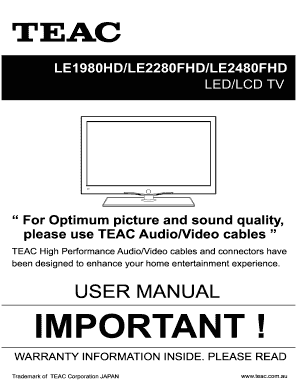
Get Le1980hd/le2280fhd/le2480fhd Led/lcd Tv For Optimum Picture And Sound Quality, Please Use Teac
How it works
-
Open form follow the instructions
-
Easily sign the form with your finger
-
Send filled & signed form or save
How to use or fill out the LE1980HD/LE2280FHD/LE2480FHD LED/LCD TV for optimum picture and sound quality, please use TEAC online
This guide provides step-by-step instructions for filling out the LE1980HD/LE2280FHD/LE2480FHD LED/LCD TV form, aimed at ensuring users can achieve the best picture and sound quality with their TEAC products.
Follow the steps to successfully complete the form online.
- Click the ‘Get Form’ button to obtain the form and open it in your document editor.
- Begin by entering your personal information in the designated fields, such as the owner’s name and address. Ensure all details are accurate for warranty purposes.
- Provide the model name and serial number of your TEAC TV. This information is typically found on the back of the unit.
- List the dealer’s name and address where the TV was purchased. Retain this information for warranty claims.
- Review your entries for errors before proceeding further. Double-check that all required fields are fully completed.
- Once all information is filled out correctly, save your changes, and choose whether to download, print, or share the completed form.
Complete your TEAC TV form online today for a seamless experience with your product.
Industry-leading security and compliance
US Legal Forms protects your data by complying with industry-specific security standards.
-
In businnes since 199725+ years providing professional legal documents.
-
Accredited businessGuarantees that a business meets BBB accreditation standards in the US and Canada.
-
Secured by BraintreeValidated Level 1 PCI DSS compliant payment gateway that accepts most major credit and debit card brands from across the globe.


