Loading
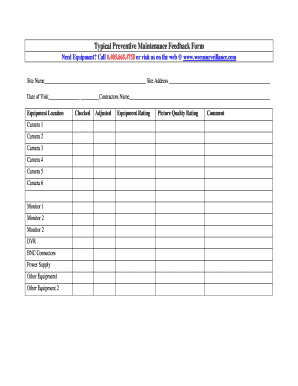
Get Maintenance Forms
How it works
-
Open form follow the instructions
-
Easily sign the form with your finger
-
Send filled & signed form or save
How to fill out the Maintenance Forms online
Filling out Maintenance Forms online is a straightforward process that allows users to provide essential feedback regarding equipment maintenance. This guide will walk you through each section of the form to ensure a smooth and efficient submission.
Follow the steps to accurately complete the Maintenance Forms online.
- Click ‘Get Form’ button to access the Maintenance Form and open it in your browser.
- Begin by entering the site name and site address in the designated fields. Ensure the information is accurate to help identify the location of the maintenance.
- Fill in the date of visit to document when the maintenance was performed. This is important for record-keeping purposes.
- Provide the contractor's name in the corresponding field, ensuring proper identification of the individual responsible for the maintenance work.
- In the equipment section, label each camera, monitor, and other equipment accurately. This will help in tracking the maintenance of each piece.
- For each piece of equipment, indicate whether it was checked or adjusted by selecting the appropriate options.
- Rate the equipment and picture quality in the provided fields. Use clear and concise terms that reflect the actual condition and performance.
- Lastly, provide any comments in the designated area to give additional context or details regarding the maintenance performed.
- Once all sections are completed, you can save changes, download a copy of the form, print it for your records, or share it as needed.
Start filling out the Maintenance Forms online to ensure efficient equipment management.
Ensure every request begins with an actual work order. Categorize the specific type of workflow. Complete the approval process. Assign appropriate access based on need and expertise. Determine the priority. Use scheduling management tools. Assign and execute efficiently.
Industry-leading security and compliance
US Legal Forms protects your data by complying with industry-specific security standards.
-
In businnes since 199725+ years providing professional legal documents.
-
Accredited businessGuarantees that a business meets BBB accreditation standards in the US and Canada.
-
Secured by BraintreeValidated Level 1 PCI DSS compliant payment gateway that accepts most major credit and debit card brands from across the globe.


