Loading
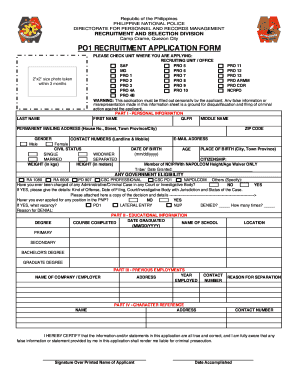
Get Ph Po1 Recruitment Application
How it works
-
Open form follow the instructions
-
Easily sign the form with your finger
-
Send filled & signed form or save
How to fill out the PH PO1 Recruitment Application online
The PH PO1 Recruitment Application is an essential document for individuals seeking to join the Philippine National Police. This guide will provide you with step-by-step instructions to help you complete the application online, ensuring that you submit accurate and comprehensive information.
Follow the steps to successfully complete your application.
- Click ‘Get Form’ button to obtain the application and open it in the appropriate editor.
- Begin by selecting the recruiting unit or office where you are applying. This is a dropdown option. Ensure you accurately choose the correct unit to avoid processing delays.
- Move to Part I: Personal Information. Fill in your first name, middle name, and last name as they appear on your identification documents.
- Complete your permanent mailing address, including house number, street, town, province/city, and zip code. Provide a valid email address and contact numbers including both landline and mobile.
- Indicate your gender and civil status by selecting the appropriate options.
- Inquire about any government eligibility. Select all that apply, including RA 1080, RA 6506, PD 907, CSC Professional, CSC PO1, NAPOLCOM, or others (please specify).
- If you have ever been charged with any administrative or criminal case, provide the details including the kind of offense, date of filing, court, or investigative body with jurisdiction, and current status. Attach any pertinent documents as requested.
- Proceed to Part II: Educational Information. Fill in your date graduated, degree, course completed, name of the school, and location for your primary, secondary, bachelor's, and graduate degrees.
- In Part III: Previous Employments, list your previous employers, job titles, dates employed, addresses, contact numbers, and reasons for separation.
- Lastly, fill out Part IV: Character Reference. Provide the name, address, and contact number of your character reference.
- Read the certification statement carefully, then sign over your printed name. Ensure you date the application to indicate when it was accomplished.
- Once all sections are completed, save your changes, and download or print the form as needed. You may also share the form electronically if required.
Complete your PH PO1 Recruitment Application online now for a smoother application process.
To obtain a QR code for your PNP application, you must first complete the online PH PO1 Recruitment Application. After filling in your details and submitting the necessary documents, the system will generate a unique QR code for you. This code is essential for tracking your application status and should be saved for future reference.
Industry-leading security and compliance
US Legal Forms protects your data by complying with industry-specific security standards.
-
In businnes since 199725+ years providing professional legal documents.
-
Accredited businessGuarantees that a business meets BBB accreditation standards in the US and Canada.
-
Secured by BraintreeValidated Level 1 PCI DSS compliant payment gateway that accepts most major credit and debit card brands from across the globe.


