Loading
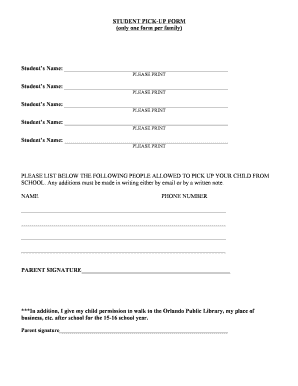
Get Student Pick-up Form Only One Form Per Family
How it works
-
Open form follow the instructions
-
Easily sign the form with your finger
-
Send filled & signed form or save
How to fill out the STUDENT PICK-UP FORM Only One Form Per Family online
Filling out the STUDENT PICK-UP FORM is an essential step to ensure your child’s safe pick-up from school. This guide provides clear and detailed instructions on how to complete the form online, ensuring a smooth process for every family.
Follow the steps to complete the form accurately
- Click ‘Get Form’ button to obtain the form and open it in the editor.
- In the first section, you will see fields to input the student’s name. Please print the student’s name clearly in the designated space. If you have multiple children, ensure to fill each name in the separate lines provided.
- Next, you will need to list the names of individuals who are allowed to pick up your child from school. Please ensure that you provide their full name followed by their phone number for verification purposes.
- If there are any additional individuals who may need to pick up your child later, you must document these changes in writing, via email or a written note, as indicated on the form.
- At the bottom of the form, you will find a section for the parent's signature. Ensure you sign this area to validate your permission for the listed individuals to pick up your child.
- Additionally, there's a section granting permission for your child to walk to designated locations after school. If you agree, please provide your signature in this section as well.
- Once you have completed all necessary sections and verified that your information is correct, you can save the changes made to the form. Options may include downloading a copy for your records, printing a hard copy, or sharing it as needed.
Get started on completing your STUDENT PICK-UP FORM online today to ensure your child's safety!
(a) If the education records of a student contain information on more than one student, the parent or eligible student may inspect and review or be informed of only the specific information about that student.
Industry-leading security and compliance
US Legal Forms protects your data by complying with industry-specific security standards.
-
In businnes since 199725+ years providing professional legal documents.
-
Accredited businessGuarantees that a business meets BBB accreditation standards in the US and Canada.
-
Secured by BraintreeValidated Level 1 PCI DSS compliant payment gateway that accepts most major credit and debit card brands from across the globe.


