Loading
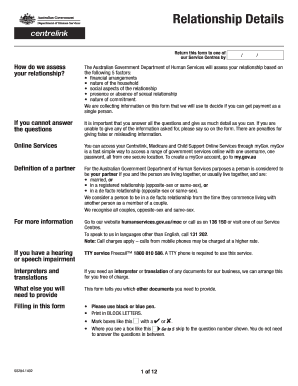
Get Au Ss284.1402
How it works
-
Open form follow the instructions
-
Easily sign the form with your finger
-
Send filled & signed form or save
How to fill out the AU SS284.1402 online
The AU SS284.1402 form is essential for providing relationship details to the Australian Government Department of Human Services. This guide aims to assist users in accurately completing the form online, ensuring all necessary information is provided for assessment.
Follow the steps to fill out the AU SS284.1402 form online.
- Press the ‘Get Form’ button to access the AU SS284.1402 form and open it in your editor.
- Begin by filling in your permanent address, including the postcode, and the name, date of birth, and contact number of the other person involved in the relationship.
- Indicate whether you have been married to, in a registered relationship with, or in a de facto relationship with the other person.
- Answer questions about the living arrangements with the person referred to as 'the other person.' Detail if they stay at your address all the time or only regularly.
- Complete sections regarding financial arrangements, such as accommodation payments and other shared financial responsibilities. Specify amounts and frequency of payments.
- Answer questions related to the nature of your relationship, including social and leisure activities shared with the other person, along with any joint accounts or debts.
- Indicate if there are any children living with you and provide related details as necessary.
- Conclude by signing and dating the form, confirming that all information is accurate. You can then save your changes, download the completed form, and share or print it as required.
Complete the AU SS284.1402 form online today for efficient processing of your payment eligibility.
Filling out an EPA declaration form requires you to enter information about your business and compliance with environmental regulations. Be diligent in providing accurate data to avoid issues. If you're uncertain about the process, resources like AU SS284.1402 can guide you step by step, ensuring you meet all requirements.
Industry-leading security and compliance
US Legal Forms protects your data by complying with industry-specific security standards.
-
In businnes since 199725+ years providing professional legal documents.
-
Accredited businessGuarantees that a business meets BBB accreditation standards in the US and Canada.
-
Secured by BraintreeValidated Level 1 PCI DSS compliant payment gateway that accepts most major credit and debit card brands from across the globe.


