Loading
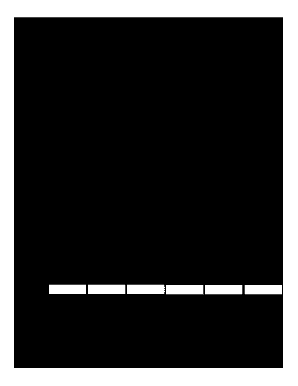
Get Usda Vs 1-36a 2012
How it works
-
Open form follow the instructions
-
Easily sign the form with your finger
-
Send filled & signed form or save
How to fill out the USDA VS 1-36A online
The USDA VS 1-36A form is essential for veterinarians seeking accreditation under the National Veterinary Accreditation Program. This guide will provide you with clear, step-by-step instructions to help you complete the form accurately and efficiently online.
Follow the steps to fill out the USDA VS 1-36A online.
- Click ‘Get Form’ button to obtain the form and open it in the editor.
- Determine your reason for completing the form and select the appropriate block: Initial Accreditation, Authorization in a new State, Change Accreditation Category, Contact Information Change, Accreditation Renewal, or Post-Revocation Re-Accreditation.
- For Block 1 (Initial Accreditation), enter the two-letter State abbreviation and your complete veterinary license number. Complete blocks 1, 7, 9 (if applicable), 10, 11, 12, 13, 14, 15/16, and 17-33, 36, and 37.
- If applying for Block 2 (Authorization in a new State), enter the two-letter State abbreviation and your complete veterinary license number for that State. Complete blocks 2, 7, 8, 9 (if applicable), 10, 17-33, 36, and 37.
- For Block 3 (Change Accreditation Category), select the block and complete blocks 3, 7, 8, 10, 15/16, and 34-37.
- If you are changing your contact information (Block 4), check the box and fill in the necessary details in blocks 4, 7, 8, 10, and the relevant contact information fields.
- Select Block 5 (Accreditation Renewal) if renewing your accreditation and complete blocks 5, 7, 8, 10, and 34-37. Remember that you cannot apply for renewal until 6 months before your renewal date.
- For Block 6 (Post-Revocation Re-accreditation), check this box if your accreditation was revoked and fill in blocks 6, 7, 8, 10, 15/16, 17-33, 36, and 37.
- For blocks 7 to 23, fill in your personal and contact information accurately, ensuring you check any boxes related to name changes or other previous names used.
- Fill blocks 24 to 33 with your business information, including the name of your business, mailing addresses, and contact numbers. Indicate what contact information can be shared publicly.
- Complete blocks 34 and 35 with module numbers and course types related to your accredited training.
- Finally, review all information in blocks 36 to 42, sign in blue or black ink, and enter the date of application before submitting.
- Once completed, you can save changes, download, print, or share the form as needed.
Start filling out the USDA VS 1-36A form online today to ensure your accreditation status is up to date.
Get form
Experience a faster way to fill out and sign forms on the web. Access the most extensive library of templates available.
Yes, USDA modules often qualify as continuing education (CE) credits for veterinarians. Completing these modules can help vets stay updated on important regulations and practices within animal health. This becomes especially relevant for those exploring areas involving USDA VS 1-36A, ensuring you meet all CE requirements while advancing your knowledge.
Get This Form Now!
Use professional pre-built templates to fill in and sign documents online faster. Get access to thousands of forms.
Industry-leading security and compliance
US Legal Forms protects your data by complying with industry-specific security standards.
-
In businnes since 199725+ years providing professional legal documents.
-
Accredited businessGuarantees that a business meets BBB accreditation standards in the US and Canada.
-
Secured by BraintreeValidated Level 1 PCI DSS compliant payment gateway that accepts most major credit and debit card brands from across the globe.


