Loading
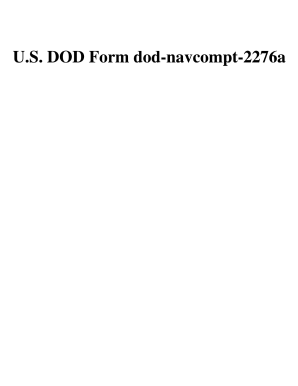
Get Navcompt 2276a 1990-2026
How it works
-
Open form follow the instructions
-
Easily sign the form with your finger
-
Send filled & signed form or save
How to fill out the NAVCOMPT 2276a online
The NAVCOMPT 2276a is an essential form used by the Department of Defense for various accounting and financial purposes. This guide provides clear, step-by-step instructions on how to successfully fill out the form online, ensuring accuracy and compliance.
Follow the steps to complete the NAVCOMPT 2276a with ease.
- Click the ‘Get Form’ button to access the NAVCOMPT 2276a and open it in your preferred online editor.
- Review the form's instructions carefully to familiarize yourself with the required information and format needed for each section.
- Begin filling in your personal information in the designated fields. Ensure that your name, identification number, and other basic details are accurate.
- Complete the financial information section as per the guidelines provided. This will typically involve entering amounts, dates, and relevant codes.
- Address any specific situations or details that require additional documentation by following the prompts within the form.
- Review the entire form for accuracy and completeness. Check spelling, figures, and ensure you have answered all necessary fields.
- Once satisfied with your entries, you can save your changes, download a copy for your records, or choose to print it for submission.
- If applicable, share the completed form with the required parties through secure means or follow the submission guidelines as outlined.
Complete your NAVCOMPT 2276a online now to ensure timely processing.
To complete a leave request form, gather necessary personal details and the specific dates you wish to request leave. Accurately fill in the required fields and provide any supporting documentation if needed. After completing the form, obtain approval from your supervisor before turning it in. Make use of the templates from USLegalForms to ensure clarity and compliance.
Industry-leading security and compliance
US Legal Forms protects your data by complying with industry-specific security standards.
-
In businnes since 199725+ years providing professional legal documents.
-
Accredited businessGuarantees that a business meets BBB accreditation standards in the US and Canada.
-
Secured by BraintreeValidated Level 1 PCI DSS compliant payment gateway that accepts most major credit and debit card brands from across the globe.


